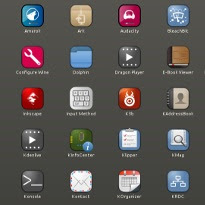
Potenza icons 1.0.x is minimal, simple wonderful and it is made by mystras team. These icons can fit with any kind of light or dark theme, this set has most of the icons and it can fit with any desktop environment and it is almost complete. Creator mentioned this icon set is inspired by Faenza. It has another sibling called Potenza-orange and this icon set is similar to Potenza. You can use Unity Tweak Tool, Gnome-tweak-tool or Ubuntu-Tweak to change icons.
Potenza Icons 2.0
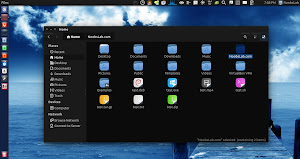



>>Available for Ubuntu 14.10/14.04/12.04/Linux Mint 17/13/other Ubuntu derivatives
To install Potenza icons 2.0 in Ubuntu/Linux Mint open Terminal (Press Ctrl+Alt+T) and copy the following commands in the Terminal:
Potenza Icons 1.0.x

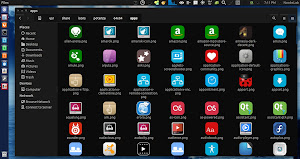

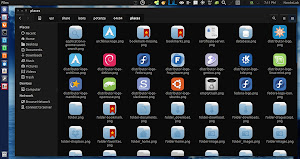
>>Available for Ubuntu 14.10/14.04/12.04/10.04/Linux Mint 17/13/other Ubuntu derivatives
To install Potenza icons 1.0.x in Ubuntu/Linux Mint open Terminal (Press Ctrl+Alt+T) and copy the following commands in the Terminal:
>>Available for Ubuntu 14.10/14.04/12.04/10.04/Linux Mint 17/13/other Ubuntu derivatives
To install Potenza-Orange icons in Ubuntu/Linux Mint open Terminal (Press Ctrl+Alt+T) and copy the following commands in the Terminal:
Credits: Potenza


