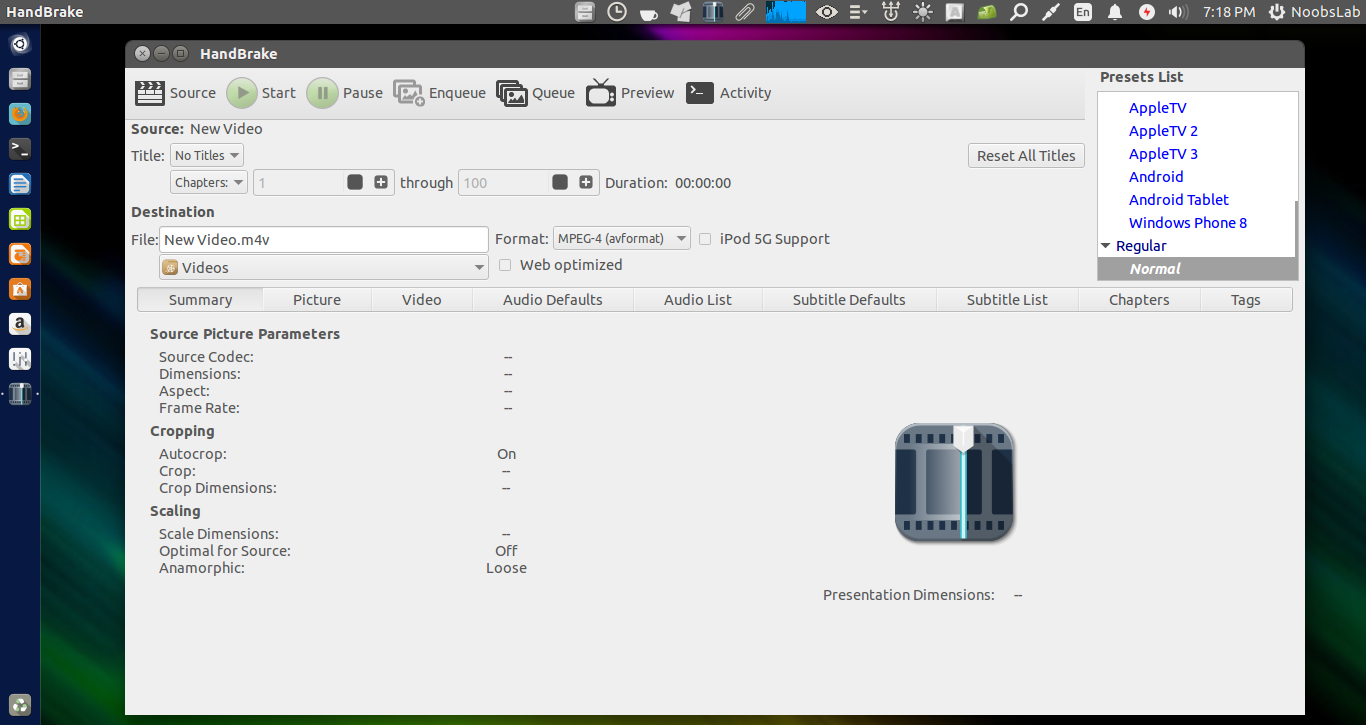HandBrake is a tool for converting video from nearly any format to a selection of modern, widely supported codecs. HandBrake is an open-source, GPL-licensed, multiplatform, multithreaded video transcoder, DVD ripper, available for MacOS X, Linux and Windows. It is a versatile, easy-to-use tool for converting DVDs and other videos into H.264, MPEG-4, or OGG formatted media. It's particularly useful for making videos that are compatible with portable video devices such as the Apple iPod/iPhone.
Outputs Formats:
Changelog:
At the moment there is no package available in the official repository for Ubuntu 14.04 Trusty, so I added it to our PPA.
To install HandBrake Video Converter in Ubuntu 14.04/12.04/Linux Mint 17/13 open Terminal (Press Ctrl+Alt+T) and copy the following commands in the Terminal:
To install HandBrake Video Converter in Older Ubuntu/Linux Mint versions open Terminal (Press Ctrl+Alt+T) and copy the following commands in the Terminal:
That's it
Outputs Formats:
- File format: MP4(M4V) and MKV
- Video: H.264(x264), MPEG-4(ffmpeg), MPEG-2(ffmpeg), or Theora(libtheora)
- Audio: AAC, CoreAudio AAC/HE-AAC (OS X Only), MP3, Flac, AC3, or Vorbis. AC-3, DTS, DTS-HD, AAC and MP3 pass-thru
- Chapter selection, Chapter Markers
- Subtitles
- Vobsub and Closed Captions
- SRT import and passthru
- SSA passthru or burn-in (experimental)
- Constant Quality or Average Bitrate Video Encoding
- Support for VFR, CFR and VFR
- Video and Filters: Deinterlacing, Decomb, Detelecine, Deblock, Grayscale Cropping and scaling
- Live Video Preivew
- Built-in presets for common devices
Changelog:
- Automatic audio and subtitle track selection behaviours which can be stored per preset.
- Improvements to Auto-Naming feature.
- Batch Add to queue by list selection.
- Russian and Czech Translations
- Bug fixes and Misc Improvements
- Requires GTK3
- Added Windows Phone 8 Preset
- Updated Libraries: x264 r2431-ac76440, Libav v10.1, libbluray 0.5.0
- Libavformat is now used for muxing instead of mp4v2 and libmkv
- The LibAV AAC encoder is now the default as FAAC has been removed.
- Added VP8 Encoder (using libvpx): Available in MKV files only.
- Removed mcdeint deinterlace and decomb modes. This relied on the snow encoder in libav which has been was removed by upstream.
- Basic support for return codes from the CLI. (0 = No Error, 1 = Cancelled, 2 = Invalid Input, 3 = Initialization error, 4 = Unknown Error")
- Bug fixes and Misc Improvements
At the moment there is no package available in the official repository for Ubuntu 14.04 Trusty, so I added it to our PPA.
To install HandBrake Video Converter in Ubuntu 14.04/12.04/Linux Mint 17/13 open Terminal (Press Ctrl+Alt+T) and copy the following commands in the Terminal:
To install HandBrake Video Converter in Older Ubuntu/Linux Mint versions open Terminal (Press Ctrl+Alt+T) and copy the following commands in the Terminal: