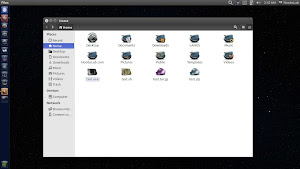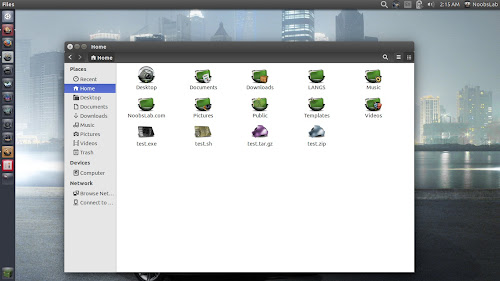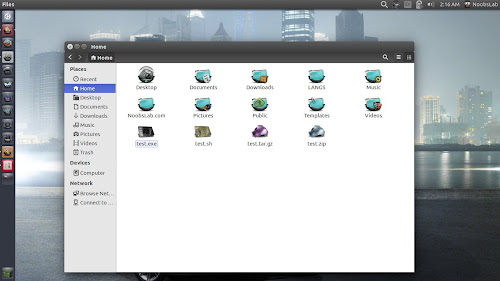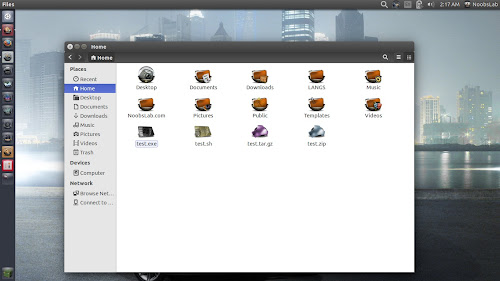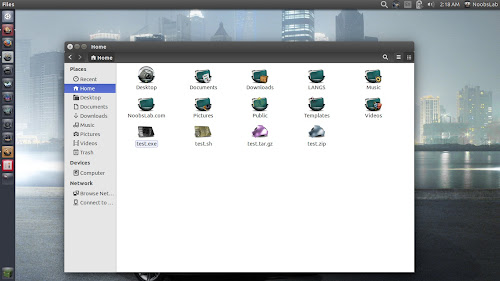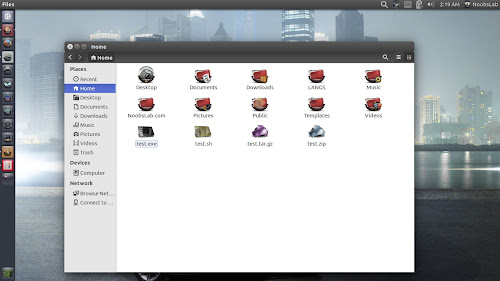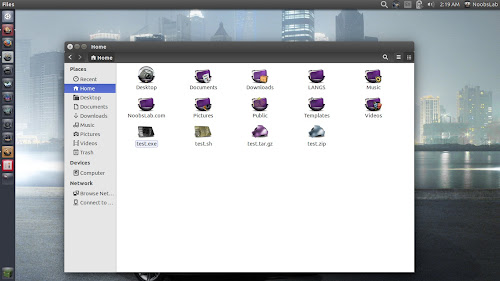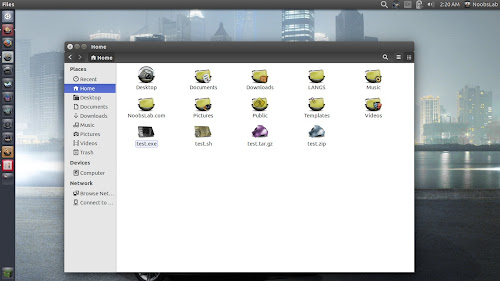Sphere icon theme is complete and well designed for
Linux. Last version 1.2.5 released in 2013 and got many improvements. We added blue places in our PPA, if you want to try other colors (Dust, Orange, Red, Green, Petrol and Violet) then scroll to see the commands for that colors, first of all install icons then change color of places if you want to change any. Sphere icons offer more than 8000 icons from 16x16 to 255x255 sizes. The development of this icon set is stopped, so do not expect any update for missing icon. You can use
Unity Tweak Tool,
Gnome-tweak-tool or
Ubuntu-Tweak to change icons.
Screenshots
To install Sphere icons in Ubuntu 15.04/14.10/14.04/12.04/Linux Mint 17.1/17/13 open Terminal (Press Ctrl+Alt+T) and copy the following commands in the Terminal:
To install Sphere icons in any Ubuntu/Linux Mint open Terminal (Press Ctrl+Alt+T) and copy the following commands in the Terminal:
Green Color
Install Green Color Places with these commands (You must install sphere icons first then install color places)
Light Blue Color
Install Light Blue Color Places with these commands (You must install sphere icons first then install color places)
Orange Color
Install Orange Color Places with these commands (You must install sphere icons first then install color places)
Petrol Color
Install Petrol Color Places with these commands (You must install sphere icons first then install color places)
Red Color
Install Red Color Places with these commands (You must install sphere icons first then install color places)
Violet Color
Install Violet Color Places with these commands (You must install sphere icons first then install color places)
Yellow Color
Install Yellow Color Places with these commands (You must install sphere icons first then install color places)
That's it