Nightingale is a free and open-source desktop audio player and web-browser, it is fork of the Songbird media player. It has beautiful interface with a wide range of supported audio formats including flac, all with multi-platform support (Linux, Windows, and Mac). It supports extensions and skins feathers. Like Firefox/Iceweasel, it is built from the Mozilla cross-platform and open source framework, based on Songbird. Users can add features and change functionality in Nightingale by installing extensions (add-ons).
Skins are referred to as "feathers" in Nightingale, and give users and artists the ability to change the look of Nightingale via an extension which generates a default skin. Using CSS (and optionally XUL), and an image manipulation program such as Photoshop or GIMP, users are then able to make Nightingale look however they want.
Main Features:
Screenshots
Release notes of this version:
>> Available for Ubuntu 14.04 Trusty/13.10 Saucy/13.04 Raring/12.10 Quantal/12.04 Precise/Linux Mint 17/16/15/14/13/other Ubuntu derivatives
To install Nightingale Audio Player in Ubuntu/Linux Mint open Terminal (Press Ctrl+Alt+T) and copy the following commands in the Terminal:
That's it
Skins are referred to as "feathers" in Nightingale, and give users and artists the ability to change the look of Nightingale via an extension which generates a default skin. Using CSS (and optionally XUL), and an image manipulation program such as Photoshop or GIMP, users are then able to make Nightingale look however they want.
Main Features:
- Plugins compatible with Songbird (with one modification to the addon)
- Multi-platform compatibility with Windows XP, Vista, 7, Linux and Mac OS X
- Ability to play multiple audio formats, such as MP3, AAC, Ogg Vorbis, FLAC, Apple Lossless and WMA
- Media files stored on pages viewed in the browser show up as playable files in Nightingale
- MP3 file download
- Ability to subscribe to MP3 blogs as playlists
- Ability to build custom mixes
- Ability to scan the user's computer for all audio files and add them to a local library
- A configurable and collapsible graphical user interface similar to iTunes, and mini-player mode
- Keyboard shortcuts and media keyboard support
- Last.fm integration via a plugin, complete with love/hate buttons
- Microsoft MTP compatible device support
- Ability to edit and save metadata tags
- Gapless playback and ReplayGain
- Watch folders
 |  |
 | 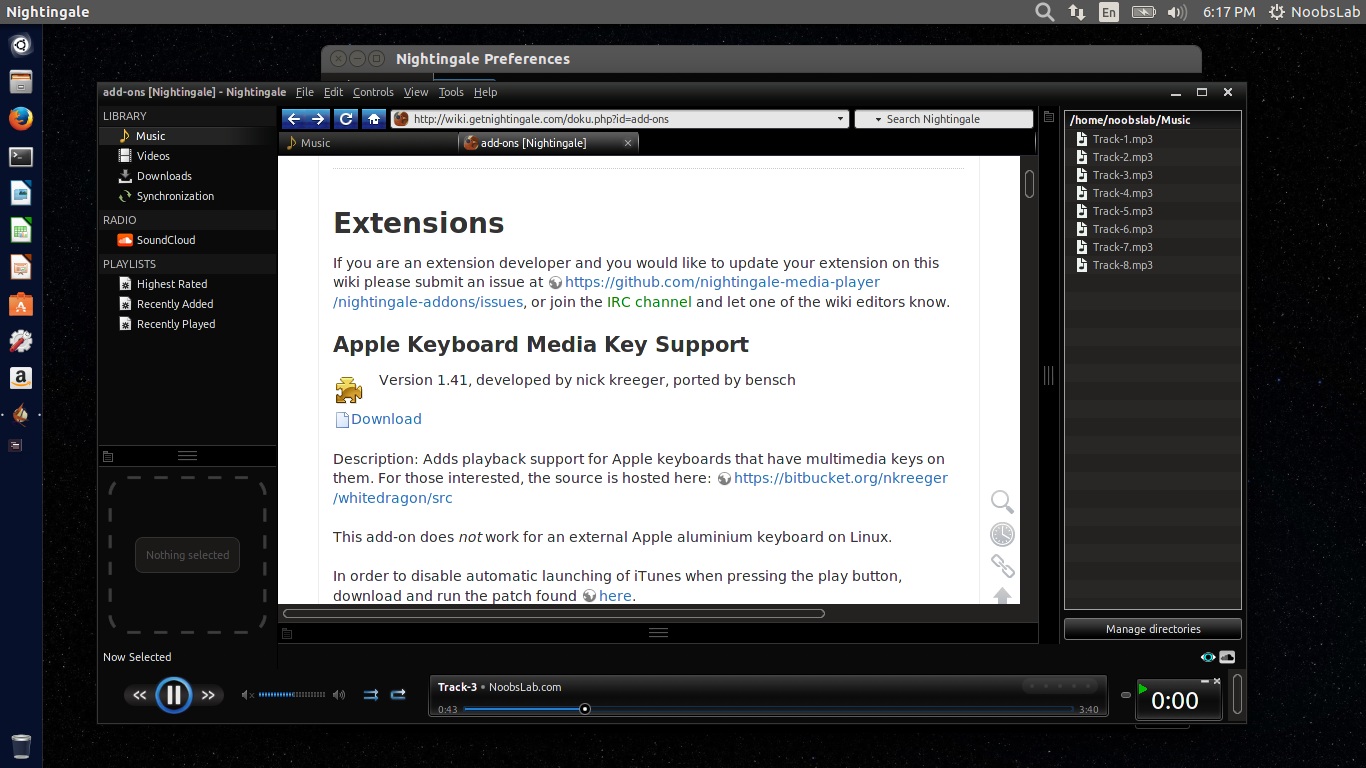 |
Release notes of this version:
- Improved localization in every locales
- Splash screen updated
- "songbird" protocol is replaced by "ngale"
- Remove newsletter from firstrun dialog
- Play count increment fixed
- Remove duplicate preferences menu entry on Linux
- Allow add-ons to have localized display panes titles
- Update add-ons locales (mashTape, Last.fm, SHOUTcast)
- Disable metrics everywhere
- Removed misleading warning in Watch Folder settings
- Fixed a last.fm extension issue
- Fixed importing wma files on Linux
- Added a firstrun and upgrade page
- Migrate to new update host
- Fix updating on Linux
- Fix mashTape video tab
>> Available for Ubuntu 14.04 Trusty/13.10 Saucy/13.04 Raring/12.10 Quantal/12.04 Precise/Linux Mint 17/16/15/14/13/other Ubuntu derivatives
To install Nightingale Audio Player in Ubuntu/Linux Mint open Terminal (Press Ctrl+Alt+T) and copy the following commands in the Terminal:



