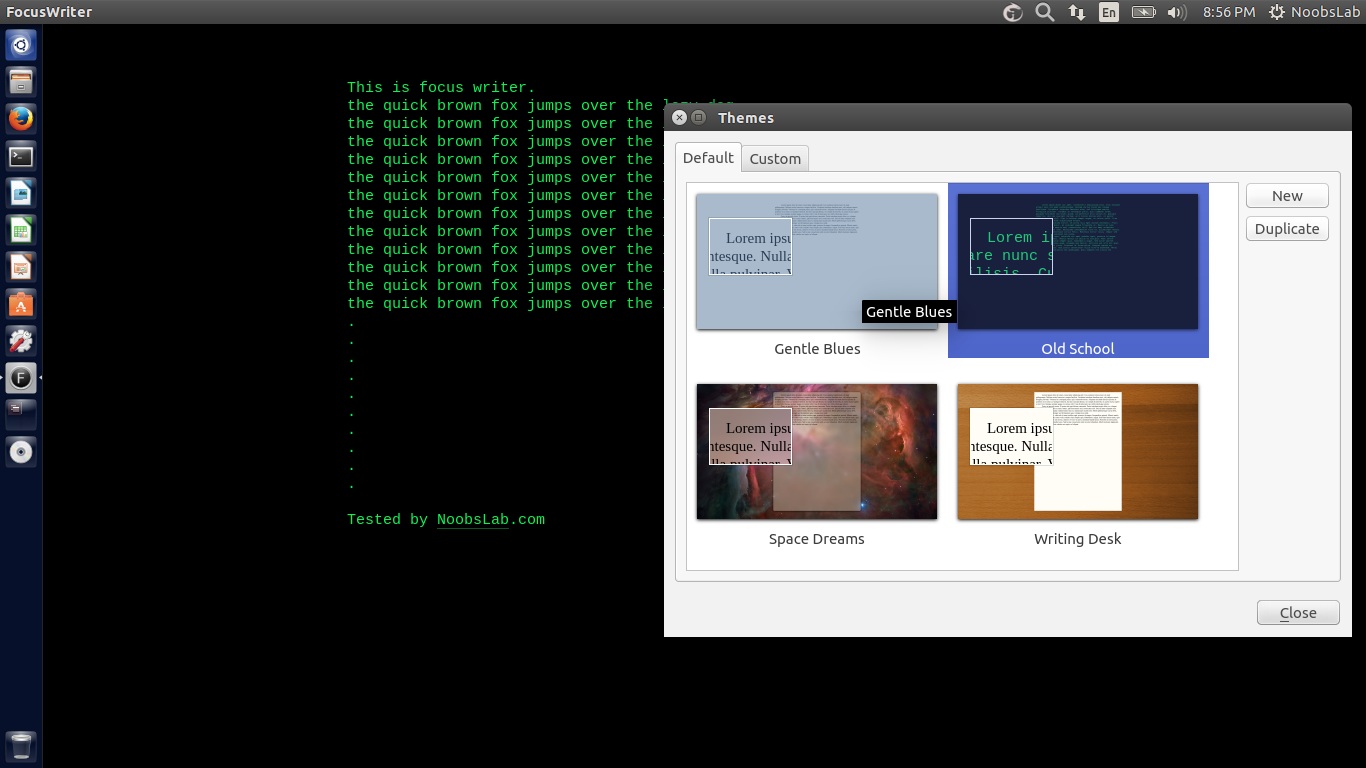FocusWriter is a lightweight, full-screen, distraction-free rich feature word processor, it is cross-platform available for Linux, MS Windows, and Mac. This program is translated into many different languages. It utilizes a hide-away interface that you access by moving your mouse to the edges of the screen, allowing the program to have a familiar look and feel to it while still getting out of the way so that you can immerse yourself in your work.
FocusWriter allows you to skin your environment by creating themes that control the font, colors, and background image to add ambiance. It also features on-the-fly updating statistics, daily goals, multiple open documents, spell-checking, and much more.
Additionally, when you open the program your current work in progress will automatically load and position you where you last left off so that you can immediately jump back in.
You can set writing goals, and enjoy features not usually found in similar writing applications like spell checking and tabbed documents. FocusWriter offers features usually absent from focus-centered writing tools like spellcheck, tabbed documents, real-time stats on your work (character, word, paragraph, and page count), as well as daily goals based on word count or time spent writing. The interface is there when you want it and vanishes into the background when you just want to write. It does not require many system resources, it has a good response time and there are enough options to keep you busy for quite a while.
Main Features:
Release Notes of this version:
>>> Available for Ubuntu 14.10/14.04/13.10/12.04/Linux Mint 17/16/13/other related Ubuntu derivatives
To install FocusWriter in Ubuntu/Linux Mint open Terminal (Press Ctrl+Alt+T) and copy the following commands in the Terminal:
That's it
FocusWriter allows you to skin your environment by creating themes that control the font, colors, and background image to add ambiance. It also features on-the-fly updating statistics, daily goals, multiple open documents, spell-checking, and much more.
Additionally, when you open the program your current work in progress will automatically load and position you where you last left off so that you can immediately jump back in.
You can set writing goals, and enjoy features not usually found in similar writing applications like spell checking and tabbed documents. FocusWriter offers features usually absent from focus-centered writing tools like spellcheck, tabbed documents, real-time stats on your work (character, word, paragraph, and page count), as well as daily goals based on word count or time spent writing. The interface is there when you want it and vanishes into the background when you just want to write. It does not require many system resources, it has a good response time and there are enough options to keep you busy for quite a while.
Main Features:
- TXT, basic RTF, and basic ODT file support
- Timers and alarms
- Daily goals
- Fully customizable themes
- Typewriter sound effects (optional)
- Auto-save (optional)
- Live statistics (optional)
- Spell-checking (optional)
- Multi-document support
- Sessions
- Portable mode (optional)
- Translated into over 20 languages
Release Notes of this version:
- Added daily progress dialog
- Added default themes
- Added blurring behind text area
- Added drop shadow behind text area
- Added duplicating themes
- Added keyboard shortcuts to move between paragraphs
- Added option to disable byte order mark
- Added basic support for Office Open XML files
- Added Windows installer
- Include dictionaries on Windows
- Improved theme dialog
- Improved background color when loading theme
- Stopped clearing document cache across runs
- Synchronized location for open and save dialogs
- Switched to hunspell
- Switched to QtZip
- Refactored daily progress
- Refactored document cache
- Refactored spell checking code
>>> Available for Ubuntu 14.10/14.04/13.10/12.04/Linux Mint 17/16/13/other related Ubuntu derivatives
To install FocusWriter in Ubuntu/Linux Mint open Terminal (Press Ctrl+Alt+T) and copy the following commands in the Terminal: