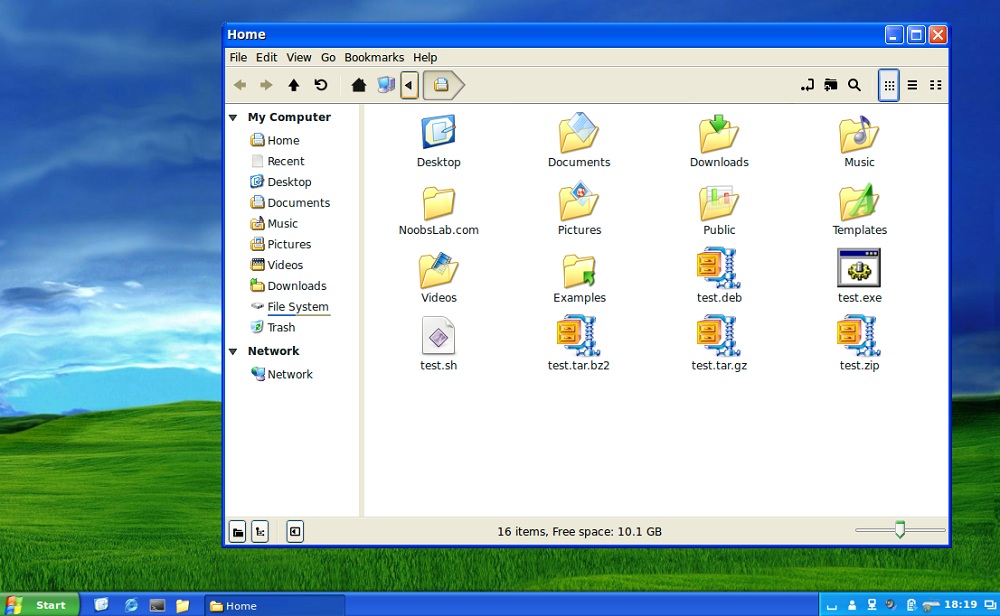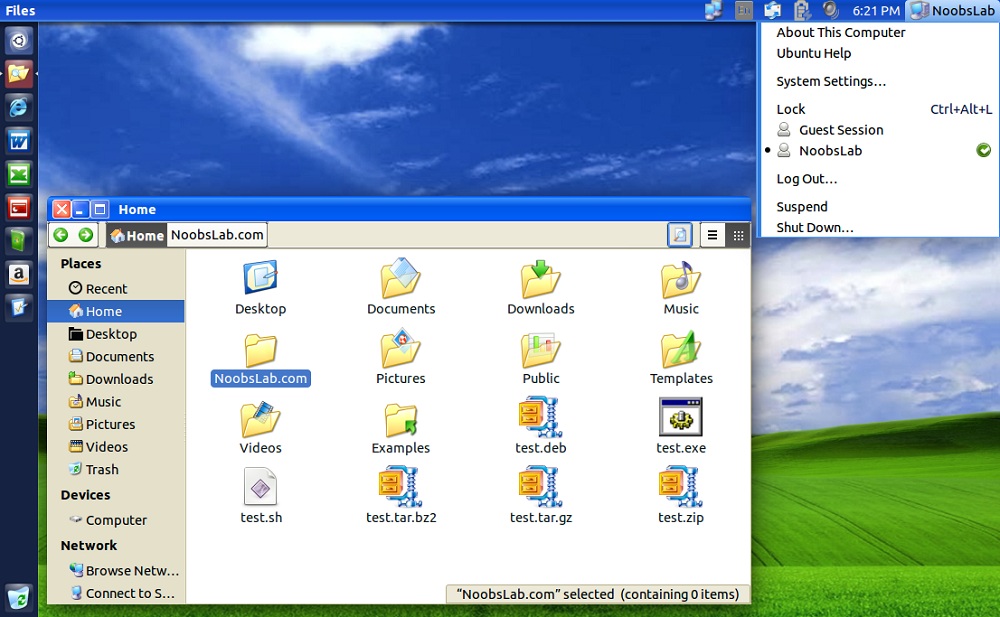Install YlmfOS Theme Pack (Win XP) in Ubuntu 14.04 Trusty/13.10 Saucy/Linux Mint 16/other Ubuntu derivatives
One of the good things about Linux systems is that they are very customizable. If you really want to, you can make them look like a Windows counterpart, with very little effort. Basically this pack aim is to remember Ylmfox 2.0 user interface and Windows XP. It is modified version of original XP theme & icons, you can use Cinnamon desktop to make it more like Win XP, it also works in Gnome-Flashback mode. It is provided by bluedxca93 and he also accept donations.
You can use Unity Tweak Tool, Gnome-tweak-tool or Ubuntu-Tweak to change themes/icons.
To install YlmfOS theme in Ubuntu 14.04/13.10/Linux Mint 17/16 open Terminal (Press Ctrl+Alt+T) and copy the following commands in the Terminal:
To install YlmfOS icons in Ubuntu 14.10/14.04/Linux Mint 17.1/17 open Terminal (Press Ctrl+Alt+T) and copy the following commands in the Terminal:
That's it
One of the good things about Linux systems is that they are very customizable. If you really want to, you can make them look like a Windows counterpart, with very little effort. Basically this pack aim is to remember Ylmfox 2.0 user interface and Windows XP. It is modified version of original XP theme & icons, you can use Cinnamon desktop to make it more like Win XP, it also works in Gnome-Flashback mode. It is provided by bluedxca93 and he also accept donations.
You can use Unity Tweak Tool, Gnome-tweak-tool or Ubuntu-Tweak to change themes/icons.
To install YlmfOS theme in Ubuntu 14.04/13.10/Linux Mint 17/16 open Terminal (Press Ctrl+Alt+T) and copy the following commands in the Terminal:
To install YlmfOS icons in Ubuntu 14.10/14.04/Linux Mint 17.1/17 open Terminal (Press Ctrl+Alt+T) and copy the following commands in the Terminal: