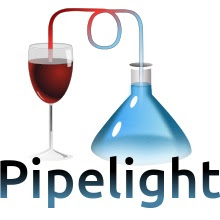Install Pipelight in Ubuntu 14.04 Trusty/13.10 Saucy/13.04 Raring/12.10 Quantal/12.04 Precise/Linux Mint 16/15/14/13/other Ubuntu derivatives
Pipelight is a Silverlight alternative plugin for Linux distributions, it allows one to use windows only plugins inside Linux browsers. Pipelight project team is focuing on Flash, Silverlight, Shockwave and the Unity Webplayer. In order to run Silverlight DLL in the Linux this project needs a patched version of WineHQ, which is downloaded automatically during pipelight installation.
Using Pipelight plugins in Linux you can use services such as: Netflix and so on. Pipelight works almost with every browser in Linux like Chrome, Epiphany, Midori, Firefox, Opera, etc.
What's in this release:
To install Pipelight in Ubuntu/Linux Mint open Terminal (Press Ctrl+Alt+T) and copy the following commands in the Terminal:
After installation enable Silverlight plugin using this command (It is for all users in the system, for single user enter command without sudo):
Install Windows flash version with this command (It is for all users in the system, for single user enter command without sudo):
You may need to disable native flash in order to use Windows flash version, checkout instructions here.
That's it
Pipelight is a Silverlight alternative plugin for Linux distributions, it allows one to use windows only plugins inside Linux browsers. Pipelight project team is focuing on Flash, Silverlight, Shockwave and the Unity Webplayer. In order to run Silverlight DLL in the Linux this project needs a patched version of WineHQ, which is downloaded automatically during pipelight installation.
Using Pipelight plugins in Linux you can use services such as: Netflix and so on. Pipelight works almost with every browser in Linux like Chrome, Epiphany, Midori, Firefox, Opera, etc.
What's in this release:
- Fixed pluginloader.exe crash when closing browser window and using
- multiple instances of the same plugin.
- Update Silverlight to 5.1.30214.0
- Add ViewRight for Caiway plugin
- Update Flash to 12.0.0.77
- Update Shockwave Player to 12.1.0.150
- Update Roblox plugin
- Added Vizzed RGR plugin
- Add pipelight-plugin commandline switch --list-enabled-all
- Silverlight now works even with less strict user agent settings
- Made pluginloader 64-bit compatible and added experimental 64-bit version of Flash
- Add implementation for NPN_PluginThreadAsyncCall
- Some first steps to make Pipelight MacOS compatible
- Fixed compilation of 32bit pluginloader with wineg++
- More code cleanup
To install Pipelight in Ubuntu/Linux Mint open Terminal (Press Ctrl+Alt+T) and copy the following commands in the Terminal:
After installation enable Silverlight plugin using this command (It is for all users in the system, for single user enter command without sudo):
Install Windows flash version with this command (It is for all users in the system, for single user enter command without sudo):
You may need to disable native flash in order to use Windows flash version, checkout instructions here.
That's it