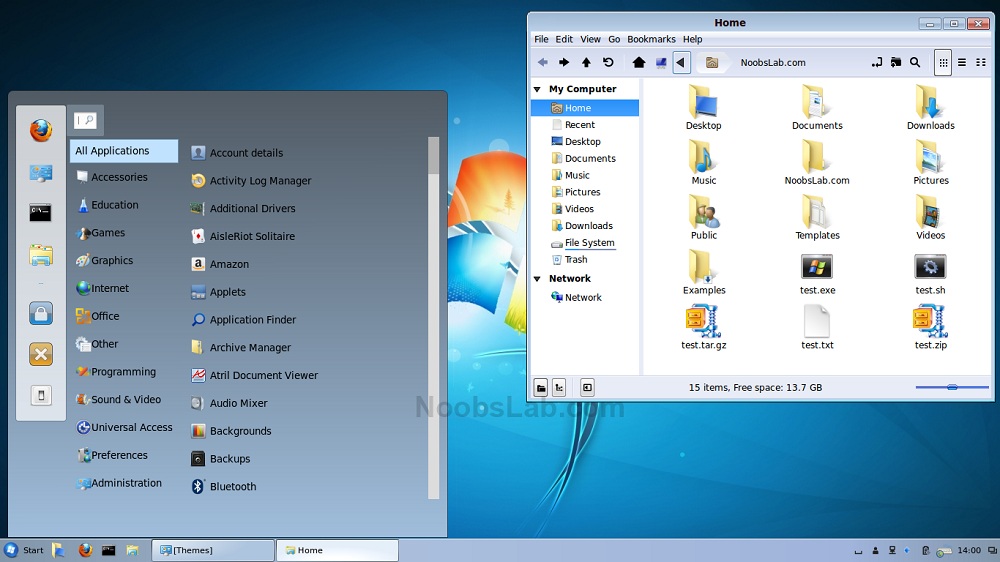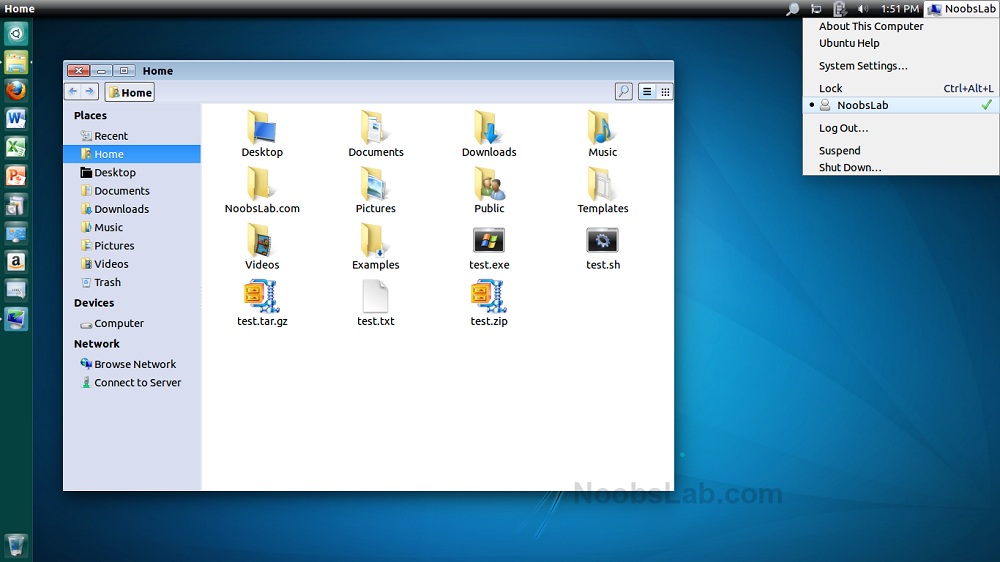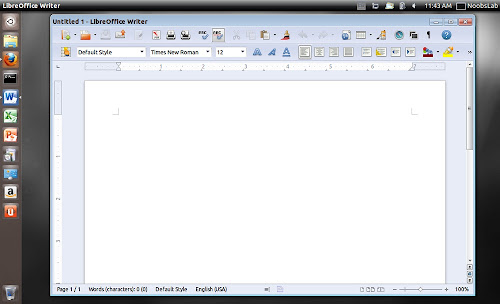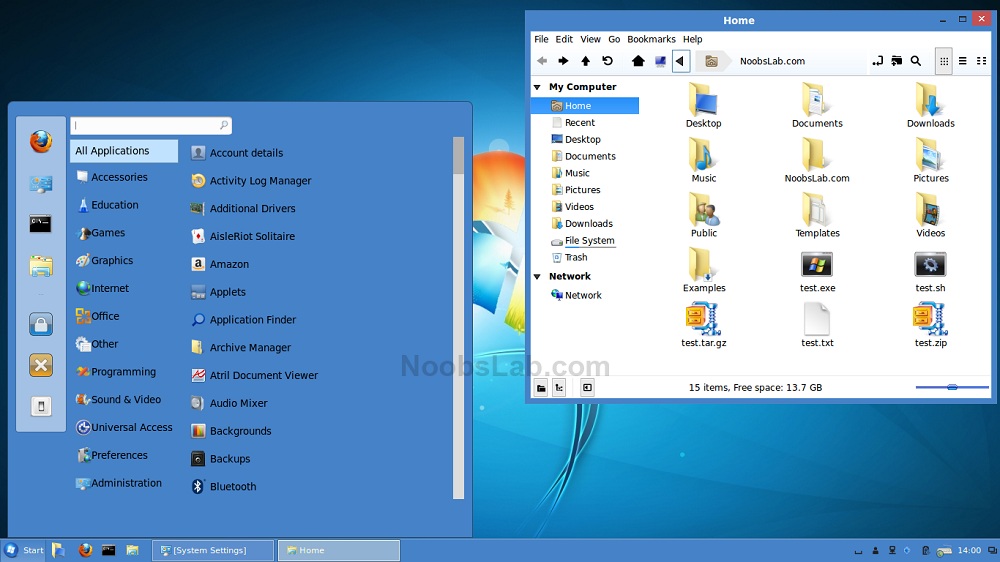These themes and icons are provided by bluedxca93 from gnome-look (He also accept donations). If you just moved from Windows or want to move from Windows to Linux and you like Windows interface, so here are themes + icons for your Linux desktop to make it like Windows. This pack has Windows 7 and 8 theme and icons, there can be missing icons in this set hopefully creator will add new icons in next update. I have tested these theme in Unity, Mate, and Cinnamon environments, so I can say this pack gives feel of Windows (For best results use Mate desktop or Cinnamon). You can report bug and missing icons to creator via source link. Also check themes collection.
You can use Unity Tweak Tool, Gnome-tweak-tool or Ubuntu-Tweak to change icons. (Mate and Cinnamon have their control center to change themes/icons). If you are on Cinnamon you can use these two applets window-list and windows7-style-menu.
Download relevant fonts and change them from tweak tool.
To install Windows themes (Gtk + Cinnamon) in Ubuntu 14.04/13.10/13.04/12.10/12.04/Linux Mint 17/16/15/14/13 open Terminal (Press Ctrl+Alt+T) and copy the following commands in the Terminal:
To install Windows icons in Ubuntu 15.04/14.10/14.04/12.04/Linux Mint 17.1/17/13 open Terminal (Press Ctrl+Alt+T) and copy the following commands in the Terminal:
That's it
You can use Unity Tweak Tool, Gnome-tweak-tool or Ubuntu-Tweak to change icons. (Mate and Cinnamon have their control center to change themes/icons). If you are on Cinnamon you can use these two applets window-list and windows7-style-menu.
Download relevant fonts and change them from tweak tool.
To install Windows themes (Gtk + Cinnamon) in Ubuntu 14.04/13.10/13.04/12.10/12.04/Linux Mint 17/16/15/14/13 open Terminal (Press Ctrl+Alt+T) and copy the following commands in the Terminal:
To install Windows icons in Ubuntu 15.04/14.10/14.04/12.04/Linux Mint 17.1/17/13 open Terminal (Press Ctrl+Alt+T) and copy the following commands in the Terminal: