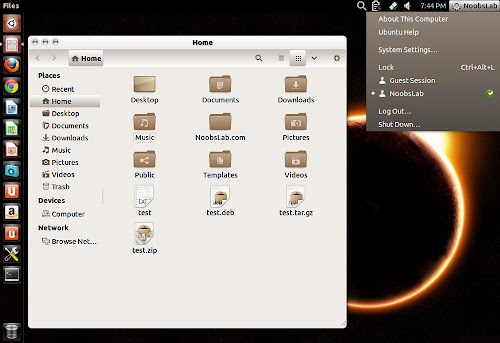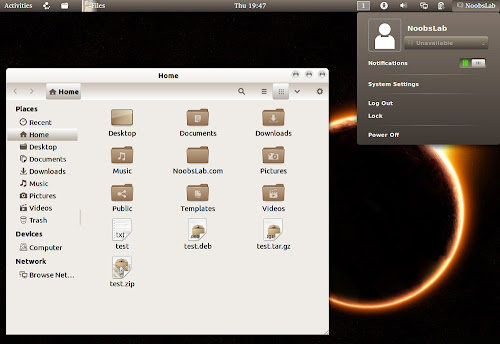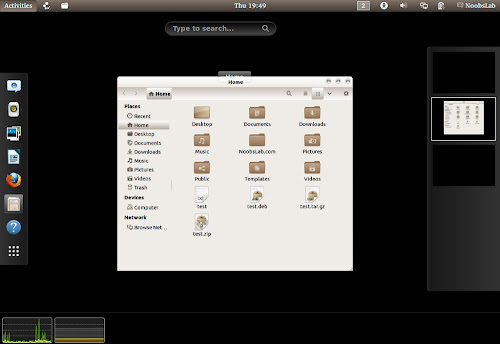Install GnomishBeige theme in Ubuntu 14.10 Utopic/14.04 Trusty/Ubuntu 12.04 Precise/Linux Mint 17.1/17/13 (GTK 3 + Gnome Shell)
GnomishBeige theme is designed for GTK 3, Gnome Shell and it is based on adwaita engine, it is available for Gnome Shell 3.4/3.5.4 version, creator said it is waste of time to make Gnome Shell theme because every new release of Gnome Shell breaks the theme and they have to fix it. GnomishBeige gives brownish flavor to desktop, Developer also created GnomishDark and GnomishGray themes. GnomishDark also offers GTK2 themes, which depends on murrine and pixmap engines. This update brings compatibility with latest GTK. If you found any bug in theme than report it to developer via source link.
zonColor icons used in screenshots. Also checkout icons collection.
You can use Unity Tweak Tool, Gnome-tweak-tool or Ubuntu-Tweak to change themes/icons.
Note: Gnome Shell theme is only available for 12.04
To install GnomishBeige theme on Ubuntu/Linux Mint open Terminal (Press Ctrl+Alt+T) and copy the following commands in the Terminal:
That's it
GnomishBeige theme is designed for GTK 3, Gnome Shell and it is based on adwaita engine, it is available for Gnome Shell 3.4/3.5.4 version, creator said it is waste of time to make Gnome Shell theme because every new release of Gnome Shell breaks the theme and they have to fix it. GnomishBeige gives brownish flavor to desktop, Developer also created GnomishDark and GnomishGray themes. GnomishDark also offers GTK2 themes, which depends on murrine and pixmap engines. This update brings compatibility with latest GTK. If you found any bug in theme than report it to developer via source link.
zonColor icons used in screenshots. Also checkout icons collection.
You can use Unity Tweak Tool, Gnome-tweak-tool or Ubuntu-Tweak to change themes/icons.
Note: Gnome Shell theme is only available for 12.04
To install GnomishBeige theme on Ubuntu/Linux Mint open Terminal (Press Ctrl+Alt+T) and copy the following commands in the Terminal:
Source: GnomishBeige