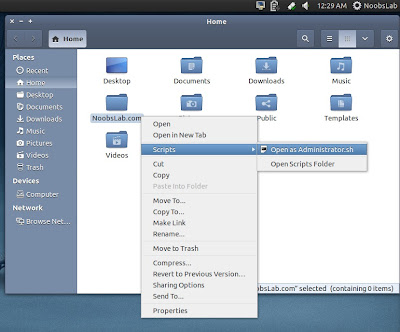Add "Open as Root/Administrator" option in Ubuntu 14.10 Utopic/14.04 Trusty/13.10 Saucy/13.04 Raring/12.10 Quantal/12.04 Precise/other Ubuntu derivatives
Most users like to open files/folders as root directly from nautilus to do something with file-system. Nautilus offers ways to do that via extension or script. So today we made it available for 14.10/14.04/13.10/13.04/12.10/12.04 and other relevant Ubuntu based distributions, It is now available for Nautilus 3.4/3.6/3.8/3.10/3.12 versions. Now you can easily add this option in your nautilus/file-manager with just few commands. It will add entry to the context menu where you can easily access it with just one click.
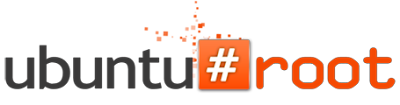
To install Open-as-Administrator in Ubuntu 14.10/14.04/13.10/13.04/12.10/12.04/Linux Mint 17/16/15/14/13 open Terminal (Press Ctrl+Alt+T) and copy the following commands in the terminal:
After installation type this command to restart Nautilus:
>> If you are using previous Nautilus version you can use these commands, for Nautilus 3.4.x
If above method doesn't work for you then use the following commands:
That's it
Most users like to open files/folders as root directly from nautilus to do something with file-system. Nautilus offers ways to do that via extension or script. So today we made it available for 14.10/14.04/13.10/13.04/12.10/12.04 and other relevant Ubuntu based distributions, It is now available for Nautilus 3.4/3.6/3.8/3.10/3.12 versions. Now you can easily add this option in your nautilus/file-manager with just few commands. It will add entry to the context menu where you can easily access it with just one click.
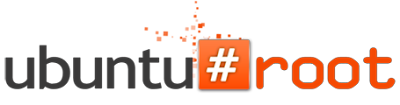
Ubuntu 14.10/14.04/13.10/13.04/Relevant Ubuntu derivatives
Ubuntu 12.10/12.04/Relevant Ubuntu derivatives
Video demo is hereTo install Open-as-Administrator in Ubuntu 14.10/14.04/13.10/13.04/12.10/12.04/Linux Mint 17/16/15/14/13 open Terminal (Press Ctrl+Alt+T) and copy the following commands in the terminal:
After installation type this command to restart Nautilus:
>> If you are using previous Nautilus version you can use these commands, for Nautilus 3.4.x
If above method doesn't work for you then use the following commands: