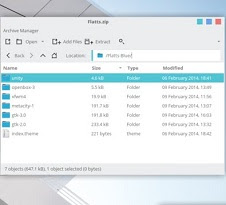Install Flatts theme suite in Ubuntu 14.04 Trusty/13.10 Saucy/Linux Mint 16/other Ubuntu derivatives
Flatts theme suite is created on pattern of Flattastic suite, as it shows off by name that it offers flat GTK themes. It is compatible with GTK 3.8/3.10, and it has three variants Blue, Red and Turquoise and all these packages contain themes for gtk3, gtk2, metacity, unity, xfwm4 and openbox. To render gtk3 themes gnome-themes-standard package is required and gtk2 themes required murrine and pixbuf engines. You can use Unity Tweak Tool, Gnome-tweak-tool or Ubuntu-Tweak to change themes/icons. Mylo-Xylo icons used in screenshots.
To install Flatts Gtk theme in Ubuntu/Linux Mint open Terminal (Press Ctrl+Alt+T) and copy the following commands in the Terminal:
That's it
Flatts theme suite is created on pattern of Flattastic suite, as it shows off by name that it offers flat GTK themes. It is compatible with GTK 3.8/3.10, and it has three variants Blue, Red and Turquoise and all these packages contain themes for gtk3, gtk2, metacity, unity, xfwm4 and openbox. To render gtk3 themes gnome-themes-standard package is required and gtk2 themes required murrine and pixbuf engines. You can use Unity Tweak Tool, Gnome-tweak-tool or Ubuntu-Tweak to change themes/icons. Mylo-Xylo icons used in screenshots.
To install Flatts Gtk theme in Ubuntu/Linux Mint open Terminal (Press Ctrl+Alt+T) and copy the following commands in the Terminal: