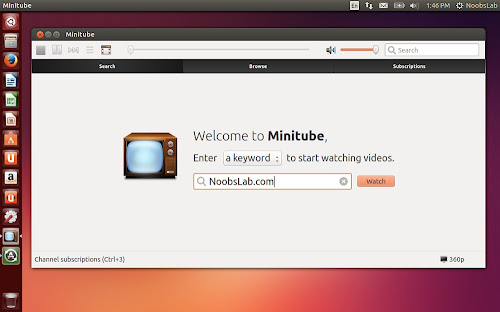Install MiniTube 2.1.6 YouTube Client in Ubuntu 14.04 Trusty/13.10 Saucy/13.04 Raring/12.10 Quantal/12.04 Precise/Linux Mint 16/15/14/13/other Ubuntu derivatives
Minitube is a native YouTube client. With it you can watch YouTube videos in a new way: you type a keyword, Minitube gives you an endless video stream. Minitube does not require the Flash Player. Minitube is not about cloning the YouTube website, it aims to create a new TV-like experience. By consuming less CPU, Minitube preserves battery life and keeps your laptop cool. That's because Minitube does not use the Flash Player. Go full-screen and watch HD videos play smoothly. Subscribe to YouTube channels and be notified of new videos. No need to login with a YouTube account: Minitube takes care of it. Just search for something. Minitube automatically plays videos one after another. Sit back and enjoy.
To install MiniTube in Ubuntu 14.04/13.10/13.04/Linux Mint 15/other Ubuntu versions open Terminal (Press Ctrl+Alt+T) and copy the following commands in the Terminal:
>>>32bit
>>>64bit
That's it
Minitube is a native YouTube client. With it you can watch YouTube videos in a new way: you type a keyword, Minitube gives you an endless video stream. Minitube does not require the Flash Player. Minitube is not about cloning the YouTube website, it aims to create a new TV-like experience. By consuming less CPU, Minitube preserves battery life and keeps your laptop cool. That's because Minitube does not use the Flash Player. Go full-screen and watch HD videos play smoothly. Subscribe to YouTube channels and be notified of new videos. No need to login with a YouTube account: Minitube takes care of it. Just search for something. Minitube automatically plays videos one after another. Sit back and enjoy.
To install MiniTube in Ubuntu 14.04/13.10/13.04/Linux Mint 15/other Ubuntu versions open Terminal (Press Ctrl+Alt+T) and copy the following commands in the Terminal:
>>>32bit
>>>64bit