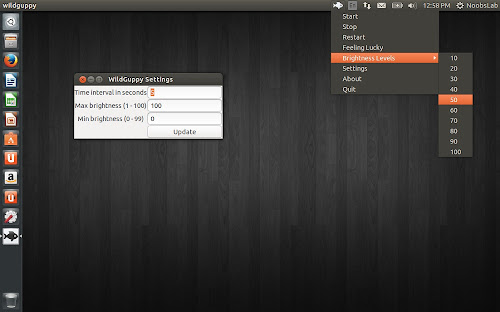Install WildGuppy in Ubuntu 14.04 Trusty/13.10 Saucy/13.04 Raring/12.10 Quantal/12.04 Precise/Linux Mint 16/15/14/13/other Ubuntu derivatives
WildGuppy automaticallly adjust the laptop's brightness, by using camera samples which is taken at a user definable interval. It allows to set brightness level from low '0' to maximum '100' from panel indicator, it can set minimum level e.g '20' and maximum level '70' which is completely depend on user choice. So camera will take samples once interval round is complete and it start interval again for next sample.
Panel indicator allows to set brightness level manually, whenever user choose this option then webcam won't take samples from webcam.
Another feature of this indicator is 'Feeling Lucky!', what it does is once user click on this option, at the same time it takes a sample from cam and set the right brightness level and stop sampling process.
Battery Consumption Test by developer:
"I see that lot of people are concerned about its battery consumption, so I did a small test that I left my laptop with Wildguppy on for 20 minutes and with Wildguppy off for exact same time. After first 20 minutes with Wildguppy on my battery level changed from 100% to 88%. Next 20 minutes with Wildguppy off my battery level went from 88% to 76%. Note that my battery is old, and it lost almost half of its capacity. But as I can see, in those two scenarios almost same amount of energy was wasted. You can test it and give your result below in the comment section!"
To install WildGuppy in Ubuntu/Linux Mint/other Ubuntu derivatives open Terminal (Press Ctrl+Alt+T) and copy the following commands in the Terminal:
To uninstall WildGuppy enter this command in the Terminal:
That's it
WildGuppy automaticallly adjust the laptop's brightness, by using camera samples which is taken at a user definable interval. It allows to set brightness level from low '0' to maximum '100' from panel indicator, it can set minimum level e.g '20' and maximum level '70' which is completely depend on user choice. So camera will take samples once interval round is complete and it start interval again for next sample.
Panel indicator allows to set brightness level manually, whenever user choose this option then webcam won't take samples from webcam.
Another feature of this indicator is 'Feeling Lucky!', what it does is once user click on this option, at the same time it takes a sample from cam and set the right brightness level and stop sampling process.
Battery Consumption Test by developer:
"I see that lot of people are concerned about its battery consumption, so I did a small test that I left my laptop with Wildguppy on for 20 minutes and with Wildguppy off for exact same time. After first 20 minutes with Wildguppy on my battery level changed from 100% to 88%. Next 20 minutes with Wildguppy off my battery level went from 88% to 76%. Note that my battery is old, and it lost almost half of its capacity. But as I can see, in those two scenarios almost same amount of energy was wasted. You can test it and give your result below in the comment section!"
To install WildGuppy in Ubuntu/Linux Mint/other Ubuntu derivatives open Terminal (Press Ctrl+Alt+T) and copy the following commands in the Terminal:
To uninstall WildGuppy enter this command in the Terminal: