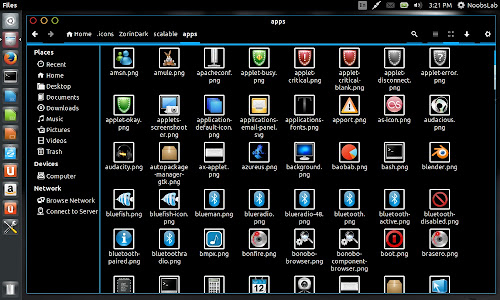Dark theme
Light theme
To install ZorinOS themes in 14.10/14.04/13.10/13.04/12.10/12.04/Linux Mint 17/16/15/14/13 open Terminal (Press Ctrl+Alt+T) and copy the following commands in the Terminal:
To install ZorinOS icons in Ubuntu 14.10/14.04/12.04/Linux Mint 17.1/17/13 open Terminal (Press Ctrl+Alt+T) and copy the following commands in the Terminal:
To install ZorinOS icons in any Ubuntu/Linux Mint version open Terminal (Press Ctrl+Alt+T) and copy the following commands in the Terminal:
Credits: Zorin-OS, Zorin8 Black Cinnamon