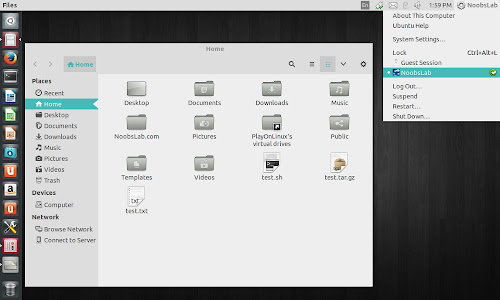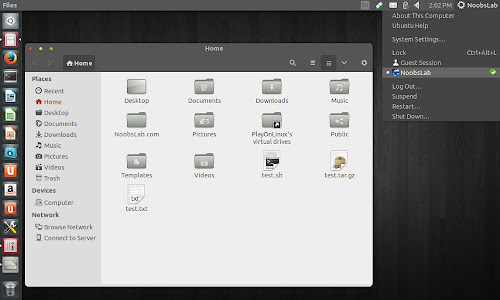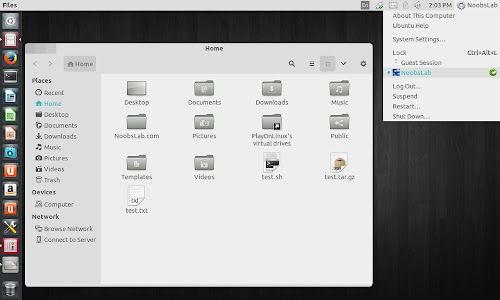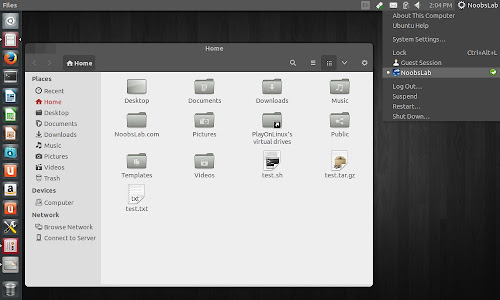Install Vimix Flat Themes in Ubuntu 14.04 Trusty/13.10 Saucy/13.04 Raring/Linux Mint 16/15/14/other Ubuntu derivatives (GTK + Xfce)
Vimix theme suite contains contrast flat themes, it is reached to version 3.0 and offers themes for for Gtk3, Gtk2, Metacity, Unity, xfwm4(Xfce) and openbox. This pack has ten theme variants which contains round corners and dark panes. You can use Unity Tweak Tool, Gnome-tweak-tool or Ubuntu-Tweak to change themes/icons. ZonColor icons used in screenshots.
To install Vimix Flat Themes in Ubuntu/Linux Mint open Terminal (Press Ctrl+Alt+T) and copy the following commands in the Terminal:
That's it
Vimix theme suite contains contrast flat themes, it is reached to version 3.0 and offers themes for for Gtk3, Gtk2, Metacity, Unity, xfwm4(Xfce) and openbox. This pack has ten theme variants which contains round corners and dark panes. You can use Unity Tweak Tool, Gnome-tweak-tool or Ubuntu-Tweak to change themes/icons. ZonColor icons used in screenshots.
To install Vimix Flat Themes in Ubuntu/Linux Mint open Terminal (Press Ctrl+Alt+T) and copy the following commands in the Terminal:
Source: Vimix