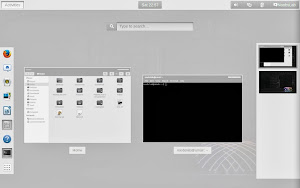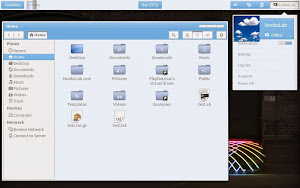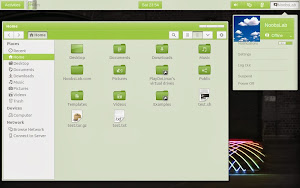Install Panacea Themes Suite for Ubuntu 14.04 Trusty/13.10 Saucy/13.04 Raring/Linux Mint 16/15/14 and other Ubuntu derivatives (Gnome Shell + Gtk + Xfce)
Panacea themes suite is designed by
the-panacea-projects, this suite is specially made for Gnome Shell + Gtk and it has theme for Xfce, and almost works with all desktops. This suite themes uses Unico and Murrine themes engine. This suite offers 5 different flavors: Panacea-Mist, Panacea-Blue, Panacea-Lime, Panacea-Olive, and Panacea-Turquoise. This suite is compatible with Gnome Shell 3.8 version but also can work with 3.6 and 3.10 version of Gnome Shell.
Download Panacea suite
wallpapers. You can use
Unity Tweak Tool,
Gnome-tweak-tool or
Ubuntu-Tweak to change themes/icons. Zoncolor
icons used in screenshots. Also check themes/icons
collection.
Screenshots
To install Panacea Suite themes in Ubuntu/Linux Mint open Terminal (Press Ctrl+Alt+T) and copy the following commands in the Terminal:
That's it