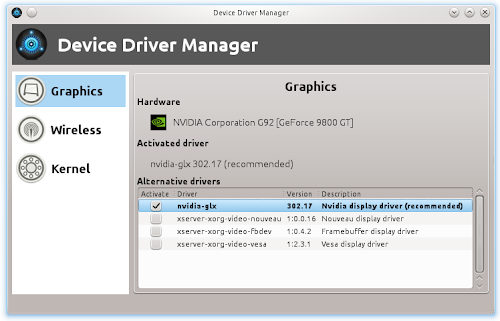Install Device Driver Manager in Ubuntu 14.04 Trusty/13.10 Saucy/13.04 Raring/12.10 Quantal/12.04 Precise/Linux Mint 16/15/14/13 and other related Ubuntu derivatives
Device Driver Manager is developed by Schoelje, and this tool to help users installing third-party hardware drivers. Currently Nvidia, Intel, ATI, VIA and Broadcom drivers can be installed and allows to install the PAE kernel for multi-core 32-bit systems. DDM uses the repositories to download and install the appropriate packages.
To install Device Driver Manager in Ubuntu/Linux Mint open Terminal (Press Ctrl+Alt+T) and copy the following commands in the Terminal:
Install Linux Mint 'Driver Manager' in Ubuntu 14.04 Trusty/13.10 Saucy/13.04 Raring/12.10 Quantal/and other related Ubuntu derivatives
Linux Mint 15 had Driver Manager for the first time which is developed by Linux Mint team. Mint-Drivers relies on the same Ubuntu driver manager back-end and works the same way as software-properties-gtk. It just looks a bit better than Ubuntu Additional drivers.
The "Driver Manager" is an independent application, separate from "Software Sources" and which you can launch straight from the menu.
Drivers are listed by package name, and their version are clearly stated (in the case of the NVIDA drivers you can therefore choose according to a particular version instead of wondering what "current" or "updates" really mean).
Devices from popular brands (NVIDIA, ATI, Broadcom, Samsung and so on...) are illustrated with an icon.
To install Mint Driver Manager in Ubuntu open Terminal (Press Ctrl+Alt+T) and copy the following commands in the Terminal:
That's it
Device Driver Manager is developed by Schoelje, and this tool to help users installing third-party hardware drivers. Currently Nvidia, Intel, ATI, VIA and Broadcom drivers can be installed and allows to install the PAE kernel for multi-core 32-bit systems. DDM uses the repositories to download and install the appropriate packages.
To install Device Driver Manager in Ubuntu/Linux Mint open Terminal (Press Ctrl+Alt+T) and copy the following commands in the Terminal:
Install Linux Mint 'Driver Manager' in Ubuntu 14.04 Trusty/13.10 Saucy/13.04 Raring/12.10 Quantal/and other related Ubuntu derivatives
Linux Mint 15 had Driver Manager for the first time which is developed by Linux Mint team. Mint-Drivers relies on the same Ubuntu driver manager back-end and works the same way as software-properties-gtk. It just looks a bit better than Ubuntu Additional drivers.
The "Driver Manager" is an independent application, separate from "Software Sources" and which you can launch straight from the menu.
Drivers are listed by package name, and their version are clearly stated (in the case of the NVIDA drivers you can therefore choose according to a particular version instead of wondering what "current" or "updates" really mean).
Devices from popular brands (NVIDIA, ATI, Broadcom, Samsung and so on...) are illustrated with an icon.
To install Mint Driver Manager in Ubuntu open Terminal (Press Ctrl+Alt+T) and copy the following commands in the Terminal:
Credits: Linux Mint, ddm