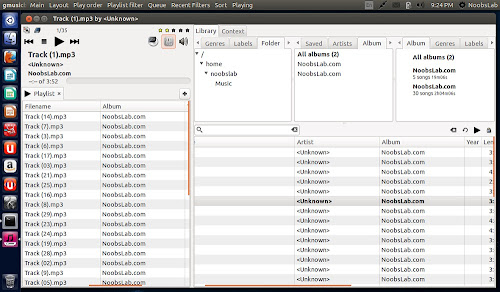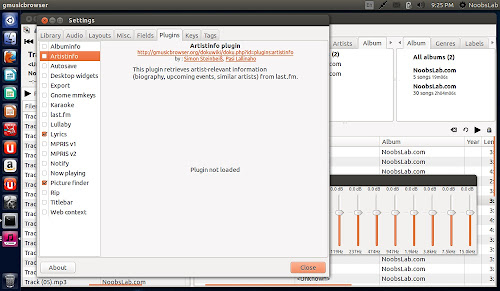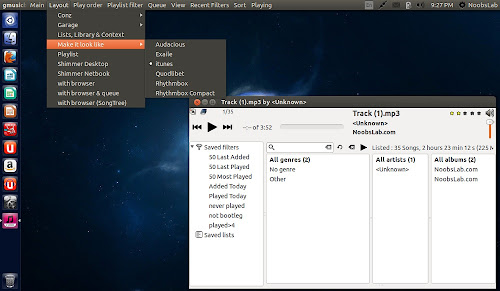Install GMusicBrowser in Ubuntu 13.10 Saucy/13.04 Raring/12.10 Quantal/12.04 Precise/11.10/11.04/10.10/10.04/Linux Mint 16/15/14/13/12/11/10/9/other Ubuntu derivatives
GmusicBrowser is an open-source audio player, written in perl. It can handle large collection of mp3/ogg/flac/mpc/ape audio files. It uses gstreamer, mpg123/ogg123 or mplayer for playback. It layout is very flexible and can be customized to popular audio players (Audacious, itunes, Exaile, Quodlibet, Rhythmbox, and Rhythmbox compact). Album/artist lock and album/artist restriction can be applied easily, support multiple genres per audio track/ ratings/ and customizable labels, filters can be applied with any unlimited conditions and so on...
Main Features:
Changelog of version 1.1.11:
To install GMusicBrowser in Ubuntu/Linux Mint open Terminal (Press Ctrl+Alt+T) and copy the following commands in the Terminal:
That's it
GmusicBrowser is an open-source audio player, written in perl. It can handle large collection of mp3/ogg/flac/mpc/ape audio files. It uses gstreamer, mpg123/ogg123 or mplayer for playback. It layout is very flexible and can be customized to popular audio players (Audacious, itunes, Exaile, Quodlibet, Rhythmbox, and Rhythmbox compact). Album/artist lock and album/artist restriction can be applied easily, support multiple genres per audio track/ ratings/ and customizable labels, filters can be applied with any unlimited conditions and so on...
Main Features:
- made with big (> 10,000 songs) libraries in mind (currently developed with over 25,000 songs)
- customizable window layouts (see layouts documentation)
- artist/album lock : easily restrict playlist to current artist/album
- easy access to songs related to the currently playing song
- songs from the same album
- album(s) from the same artist(s)
- songs with same title (other versions, covers, ...)
- support ogg vorbis, mp3 and flac files (and mpc/ape/m4a with gstreamer or mplayer)
- simple mass-tagging and mass-renaming
- tray icon, with a very customizable tip window, which can be used to control the player
- very customizable SongTree widget for a pretty list of songs (example)
- support multiple genres for a song
- support multiple artists for each song by separating them with ', ' or ' & '
- customizable labels can be set for each song (ex : bootleg, live, -'s favorites, ...)
- filters with unlimited nesting of conditions
- customizable weighted random mode (based on rating, last time played, label, ...)
- The possibility to act as a icecast server, to listen to your music remotely (experimental)
- plugin system, included plugins: nowplaying (to update an external program when the playing song changes), last.fm, find pictures, simple lyrics.
- WebContext: use the mozilla/webkit engine to display wikipedia artist page and search lyrics with google
Changelog of version 1.1.11:
- improve search responsiveness (improve responsiveness of SimpleSearch)
- add auto-update mode that keeps browser lists sorted and filtered (on by default, can be disabled in the songlist/songtree option menu)
- picture finder plugin: update google image, add bing and yahoo, various small changes
- albuminfo plugin: update and fix parsing of Allmusic's pages
- various improvements to song properties and mass-tagging dialogs
- gstreamer : add option to monitor pulseaudio's volume, off by default as it is unstable due to thread problems with the libraries
- close-to-tray option no longer depends on the use-tray option
- various improvements and small fixes to error dialogs asking to retry
- fix default filters "added today" and "played today" doing the opposite of what they say (only fixed for new users, if you were affected you have to edit them to fix it)
- add a new-page button on TabbedLists/Context/NB (can be disabled with newbutton=0)
- better handling of vertical scripts in vertical tabs
- fix combo boxes for setting artist options in the misc tab of preferences
- fix dialog for selecting label icons up-scaling small icons
- dbus API: make CurrentSong output more fields
- songtree: add $discname group variable
- translation updates: Chinese(Taiwan), Finnish, German, Korean, Russian, Spanish
To install GMusicBrowser in Ubuntu/Linux Mint open Terminal (Press Ctrl+Alt+T) and copy the following commands in the Terminal:
Source: GMusicBrowser