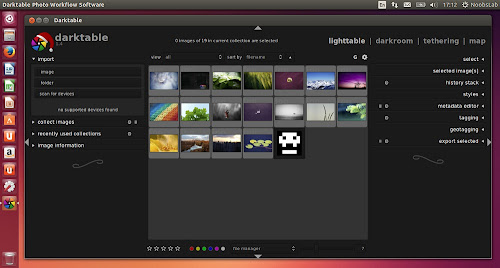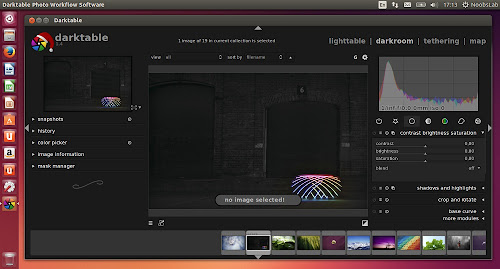Install Darktable 1.4 in Ubuntu 13.10 Saucy/13.04 Raring/12.10 Quantal/12.04 Precise/Linux Mint 16/15/14/13 and other Ubuntu derivatives
Darktable is an open source photography workflow application and RAW developer. RAW is the unprocessed capture straight from the camera's sensor to the memory card, nothing has been altered. There are multiple alternatives in the open source world for RAW development (ufraw, dcraw, rawtherapee) but darktable tries to fill the gap between the excellent existing free raw converters and image management tools (such as e.g. ufraw, rawstudio, f-spot, digikam, shotwell).............
What's in this Release:
Known bugs
To install Darktable in Ubuntu/Linux Mint open Terminal (Press Ctrl+Alt+T) and copy the following commands in the Terminal:
Darktable is an open source photography workflow application and RAW developer. RAW is the unprocessed capture straight from the camera's sensor to the memory card, nothing has been altered. There are multiple alternatives in the open source world for RAW development (ufraw, dcraw, rawtherapee) but darktable tries to fill the gap between the excellent existing free raw converters and image management tools (such as e.g. ufraw, rawstudio, f-spot, digikam, shotwell).............
What's in this Release:
- A tool for measuring basecurves from a sample image
- A tool to check the system's color management setup. call cmake with -DBUILD_CMSTEST=On to build and install it. packagers probably want that.
- Updated user manual
- Darktable now requires Gtk+ in version >= 2.24, Glib in version >= 2.30
- Darktable now integrates a lua engine that allows writing scripts to make it easier to use with other image processing software. These scripts can be run when a particular event takes place (for example when a new image is imported) or when a particular keyboard shortcut is used. There are very few scripts available at this point but we expect the community to provide some more during the next release cycle.
- Darktable now include several kinds of drawn masks: brush, circle, ellipse, path and gradients
- Exporting in WebP format
- Serious speed enhancements of lighttable when using large collections
- Focus detection on lighttable
- Local cached copies of images for offline files
- A few new blend mode like "HSV lightness", "HSV color", "Lab lightness" and "Lab color"
- New modules "contrast brightness saturation", "color balance" and "color mapping" which replaces the now deprecated "color transfer" module
- New histogram mode "waveform"
- Added a setting to automatically collapse modules to only have a single one expanded
- Better user experience for bauhaus sliders: the popup now has a blinking cursor to make possible text entry more discover-able
- The text entry for bauhaus sliders and vimkeys' ":set" command can now evaluate mathematical expressions
- Additional logarithmic mode for editing the basecurve
- Many bug fixes and small improvements
Known bugs
- Ricoh Pentax K-3 PEFs aren't supported yet (DNGs work fine)
- Nikon D5300 isn't supported yet
To install Darktable in Ubuntu/Linux Mint open Terminal (Press Ctrl+Alt+T) and copy the following commands in the Terminal: