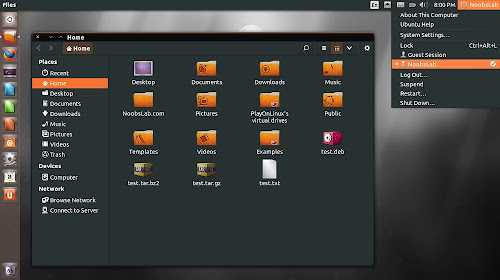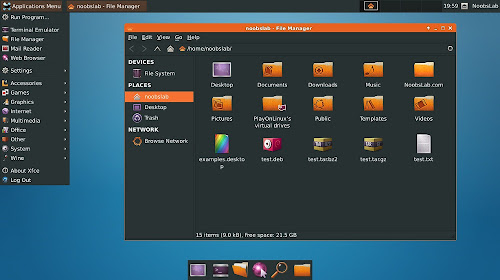Install Produkt-Gtk moded theme in Ubuntu 13.10 Saucy/Ubuntu 13.04 Raring/Linux Mint 16/15 and other Ubuntu derivatives (GTK + Xfce)
Produkt-Gtk is modified version of zen-gtk themes and adopt colorscheme from produkt KDE. It is dark version with orange color combinations which makes desktop environment more elegant and it offers Gtk + Xfce theme. Theme modifier didn't provide metacity with this package, so I used DustBlue metacity with this theme. FS-icons used in screenshots, also check other themes collection.
You can use Unity Tweak Tool, Gnome-tweak-tool or Ubuntu-Tweak to change icons.
To install Produkt-Gtk in Ubuntu/Linux Mint open Terminal (Press Ctrl+Alt+T) and copy the following commands in the Terminal:
That's it
Produkt-Gtk is modified version of zen-gtk themes and adopt colorscheme from produkt KDE. It is dark version with orange color combinations which makes desktop environment more elegant and it offers Gtk + Xfce theme. Theme modifier didn't provide metacity with this package, so I used DustBlue metacity with this theme. FS-icons used in screenshots, also check other themes collection.
You can use Unity Tweak Tool, Gnome-tweak-tool or Ubuntu-Tweak to change icons.
To install Produkt-Gtk in Ubuntu/Linux Mint open Terminal (Press Ctrl+Alt+T) and copy the following commands in the Terminal:
Source: Produkt GTK