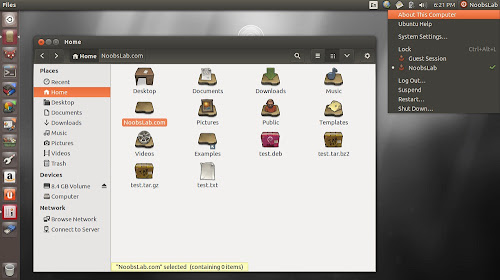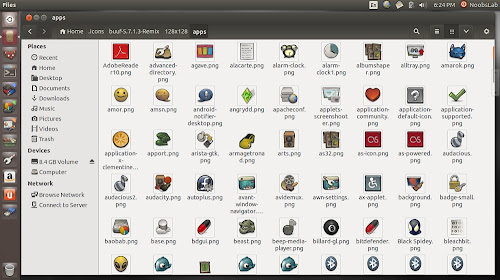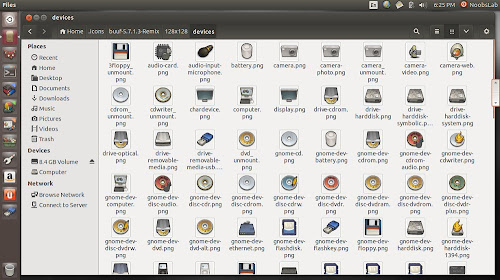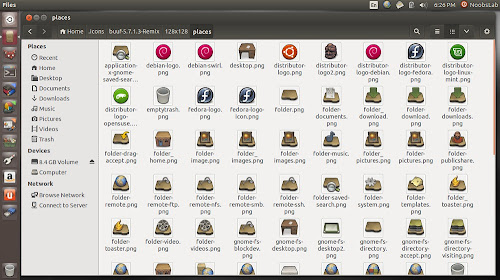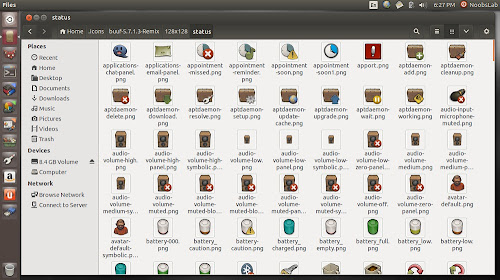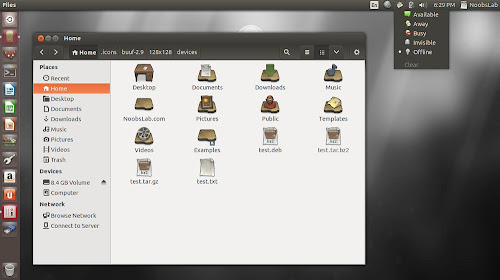Install Buuf and Buuf remix icons in Ubuntu 14.10/14.04/12.04/Linux Mint 17/13/other Ubuntu derivatives
Buuf icon set and its remix version is based on the buuf icon theme created by Guillermo, and it is originally made by fana-m. This icon set is freely available and with these beautiful icons customize every aspect of your system. The current version 5.1.7.3 of this set brought: LibreOffice, Skype, Brand new Package, mimetype Icon Set, New Distros icons added to places (more coming soon...), Icon theme hardly adapted to Unity, A lot of apps icons added, Some apps icons changed, More and better weather icons, More categories added, UbuntuOne's synchronization icons added, New empathy icons added, New UbuntuOne icons, Some icons added to status, Two or three icons added to devices, Office mimetype Icon Set were changed, Some folders added. Also check icons collection.
You can use Unity Tweak Tool, Gnome-tweak-tool or Ubuntu-Tweak to change icons.
To install Buuf Remix v5.1.7.3 icons in Ubuntu 14.10/14.04/12.04/Linux Mint 17/13 open Terminal (Press Ctrl+Alt+T) and copy the following commands in the Terminal:
To install Buuf Remix v5.1.7.3 icons in any Ubuntu/Linux Mint open Terminal and copy the following commands in the Terminal:
To install Buuf v2.9 icons in Ubuntu 14.10/14.04/12.04/Linux Mint 17/13 open Terminal (Press Ctrl+Alt+T) and copy the following commands in the Terminal:
To install Buuf v2.9 icons in any Ubuntu/Linux Mint open Terminal and copy the following commands in the Terminal:
That's it
Buuf icon set and its remix version is based on the buuf icon theme created by Guillermo, and it is originally made by fana-m. This icon set is freely available and with these beautiful icons customize every aspect of your system. The current version 5.1.7.3 of this set brought: LibreOffice, Skype, Brand new Package, mimetype Icon Set, New Distros icons added to places (more coming soon...), Icon theme hardly adapted to Unity, A lot of apps icons added, Some apps icons changed, More and better weather icons, More categories added, UbuntuOne's synchronization icons added, New empathy icons added, New UbuntuOne icons, Some icons added to status, Two or three icons added to devices, Office mimetype Icon Set were changed, Some folders added. Also check icons collection.
You can use Unity Tweak Tool, Gnome-tweak-tool or Ubuntu-Tweak to change icons.
Buuf v2.9
To install Buuf Remix v5.1.7.3 icons in Ubuntu 14.10/14.04/12.04/Linux Mint 17/13 open Terminal (Press Ctrl+Alt+T) and copy the following commands in the Terminal:
To install Buuf Remix v5.1.7.3 icons in any Ubuntu/Linux Mint open Terminal and copy the following commands in the Terminal:
To install Buuf v2.9 icons in Ubuntu 14.10/14.04/12.04/Linux Mint 17/13 open Terminal (Press Ctrl+Alt+T) and copy the following commands in the Terminal:
To install Buuf v2.9 icons in any Ubuntu/Linux Mint open Terminal and copy the following commands in the Terminal:
Source: Buuf+Remix