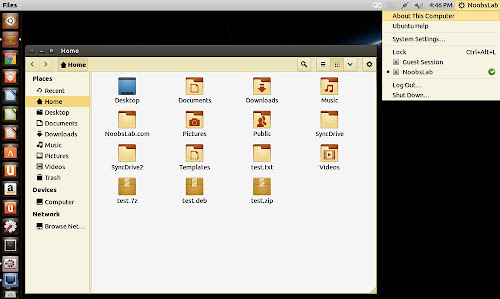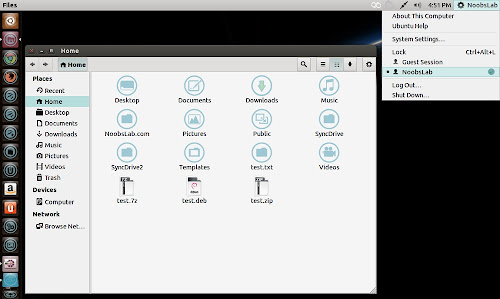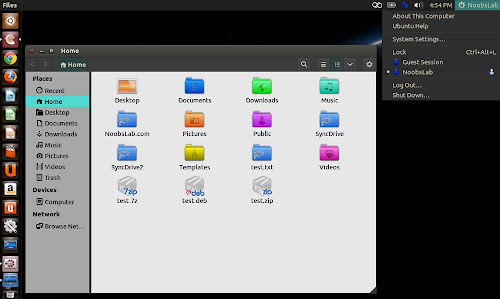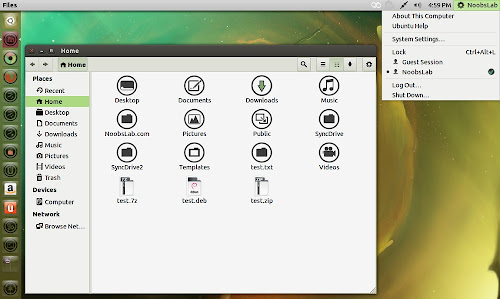Install Zen-Suite themes in Ubuntu 13.10 Saucy/Ubuntu 13.04 Raring/Ubuntu 12.10 Quantal/Ubuntu 12.04 Precise/Linux Mint 16/15/14/13/and other Ubuntu derivatives (GTK + Xfce)
Zen Suite contains simple themes and visually attractive, this suite support GTK+ 2, GTK+3, and Xfce. Zen suite has eight variants with different color schemes (Zen, Zen-bicolor, Zen-blua, Zen-griza, Zen-nigra, Zen-nokto, Zen-verda, Zen-papero). This suite has no metacity by itself, so I added another great looking metacity to all variants. It supports Xfce widgets and notifications.
Matrilineare, FS-icons, Malys-Uniblue/Uniblack, and colored-plastic icons used in screenshots.
You can use Unity Tweak Tool, Gnome-tweak-tool or Ubuntu-Tweak to change theme.
To install Zen-Suite in Ubuntu/Linux Mint open Terminal (Press Ctrl+Alt+T) and copy the following commands in the Terminal:
That's it
Zen Suite contains simple themes and visually attractive, this suite support GTK+ 2, GTK+3, and Xfce. Zen suite has eight variants with different color schemes (Zen, Zen-bicolor, Zen-blua, Zen-griza, Zen-nigra, Zen-nokto, Zen-verda, Zen-papero). This suite has no metacity by itself, so I added another great looking metacity to all variants. It supports Xfce widgets and notifications.
Matrilineare, FS-icons, Malys-Uniblue/Uniblack, and colored-plastic icons used in screenshots.
You can use Unity Tweak Tool, Gnome-tweak-tool or Ubuntu-Tweak to change theme.
To install Zen-Suite in Ubuntu/Linux Mint open Terminal (Press Ctrl+Alt+T) and copy the following commands in the Terminal: