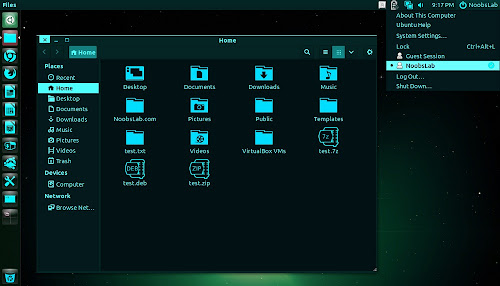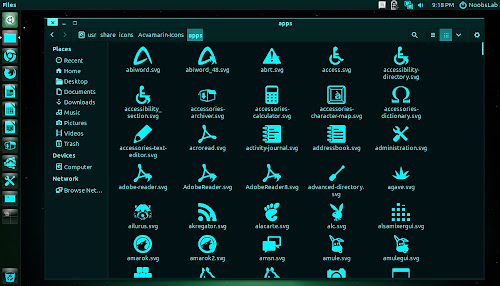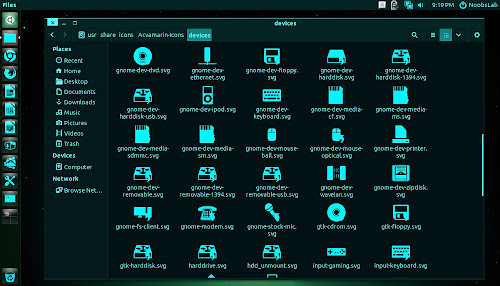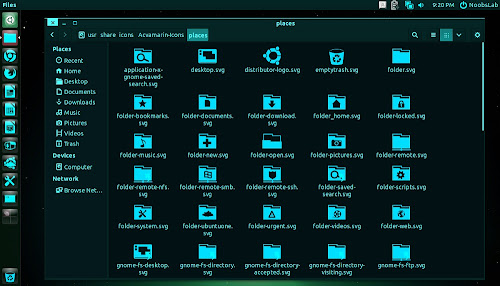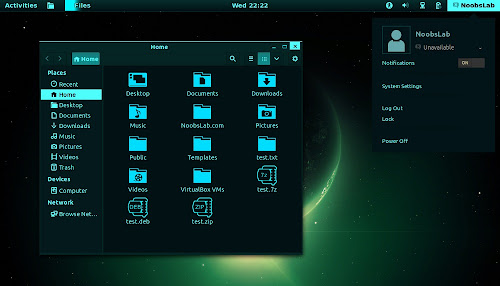Install Acvamarin theme and icons in Ubuntu 13.10 Saucy/Ubuntu 13.04 Raring/Ubuntu 12.10 Quantal/Linux Mint 16/15/14/other related Ubuntu derivatives (GTK + Gnome Shell)
Acvamarin gives flavor of neon to the desktop, both theme and icons are related to each other. This set is designed to work with latest GTK and Gnome Shell. There are also cursors included in this pack which can be changed from tweak tool. If you found any missing icon or bug in theme go to source link and report to creator of this set.
You can use Unity Tweak Tool, Gnome-tweak-tool or Ubuntu-Tweak to change theme.
To install Acvamarin in Ubuntu/Linux Mint open Terminal (Press Ctrl+Alt+T) and copy the following commands in the Terminal:
That's it
Acvamarin gives flavor of neon to the desktop, both theme and icons are related to each other. This set is designed to work with latest GTK and Gnome Shell. There are also cursors included in this pack which can be changed from tweak tool. If you found any missing icon or bug in theme go to source link and report to creator of this set.
You can use Unity Tweak Tool, Gnome-tweak-tool or Ubuntu-Tweak to change theme.
To install Acvamarin in Ubuntu/Linux Mint open Terminal (Press Ctrl+Alt+T) and copy the following commands in the Terminal:
Source: Acvamarin