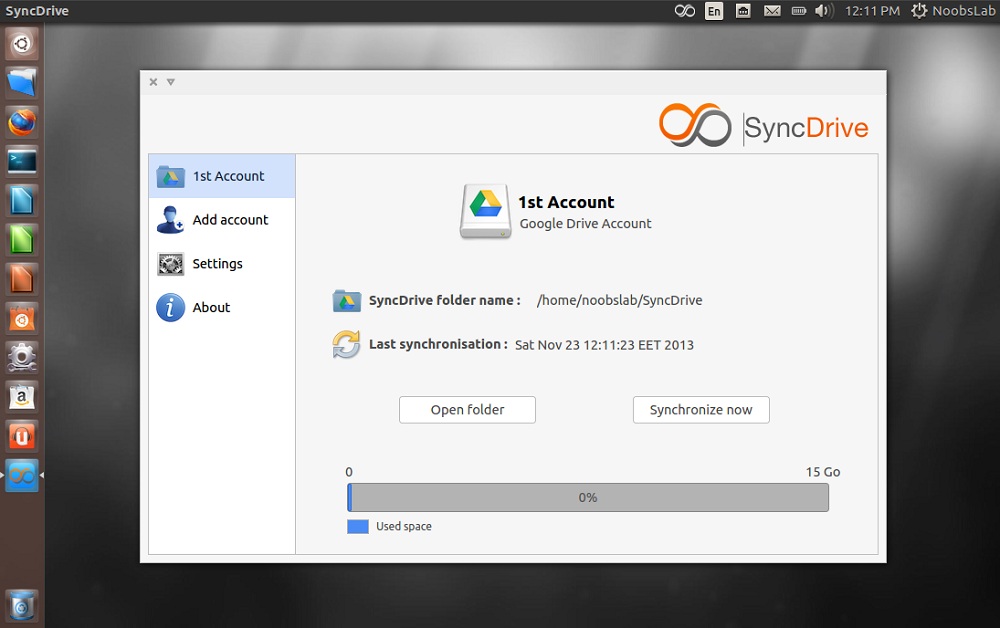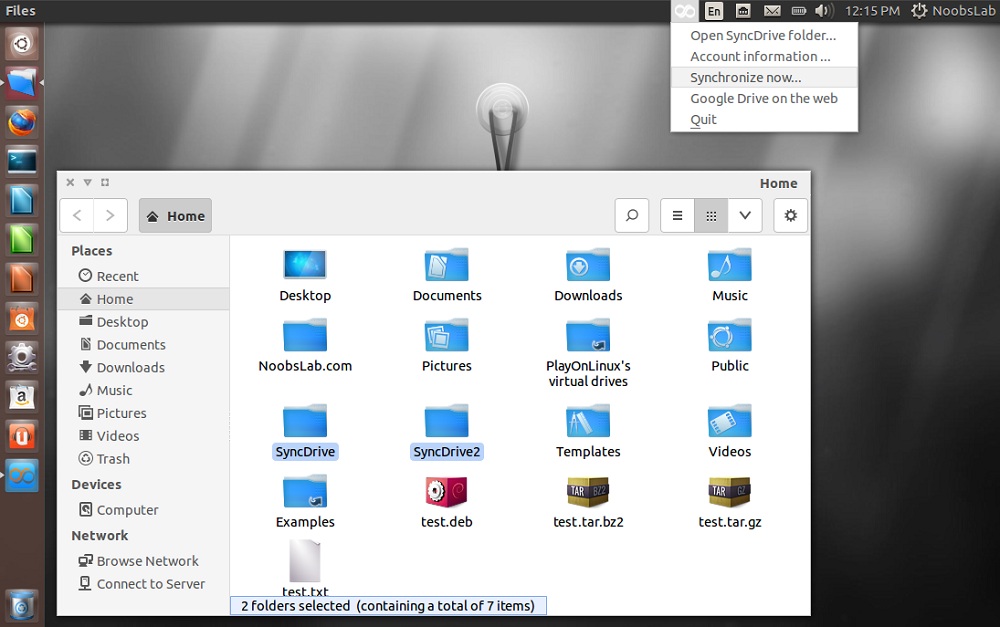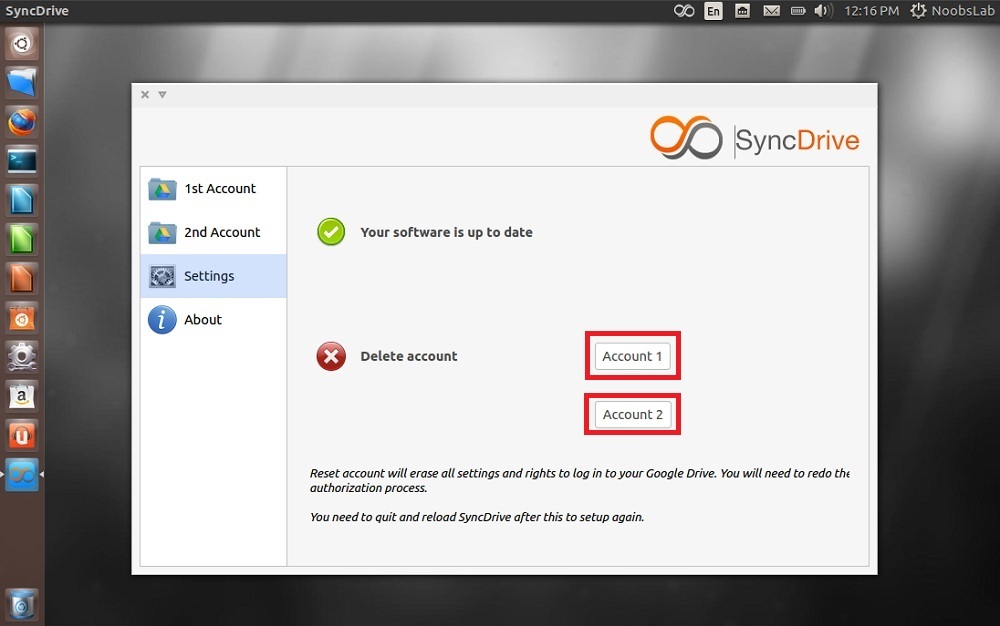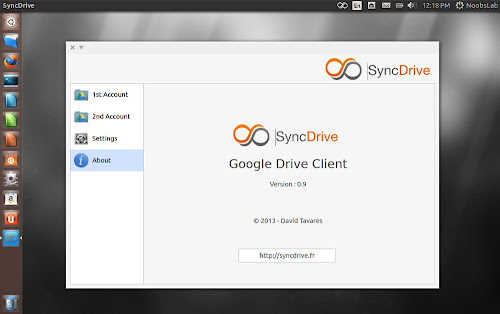Install SyncDrive 0.9 (Alternative Google Drive) with two Accounts support in Ubuntu 13.10 Saucy/Ubuntu 13.04 Raring/Ubuntu 12.10 Quantal/Ubuntu 12.04 Precise/Linux Mint 16/15/14/13/other Ubuntu derivatives
SyncDrive is front-end cleaned GUI which uses
Grive as base. There is no official Google-Drive app for Linux at this moment. SyncDrive is designed by David who is creator of
Pear OS.
SyncDrive can be setup easily and synchronize your files stored on your Google Drive in your
/home/SyncDrive folder. It can automatically sync files and also shows storage used/remaining. SyncDrive has indicator which is made for easy access to SyncDrive.
Setup Screenshots
Note: To disconnect associated account go to
Settings > Select '
Account' to delete
Changes in this release:
- New user interface
- Fix bug : on wizard setting
- Bug fix : reset your accounts individually
- Optimize performance
- Optimize Syncdrive daemon: Synchronization in the background after every 30 minutes
- Bugs Fixed
Note: SyncDrive support site is closed and it can't pull files, so it won't work.
>>> Install
Unofficial Google Drive
To install SyncDrive in Ubuntu/Linux Mint Open Terminal (Press Ctrl+Alt+T) and copy the following commands in the Terminal:
That's it