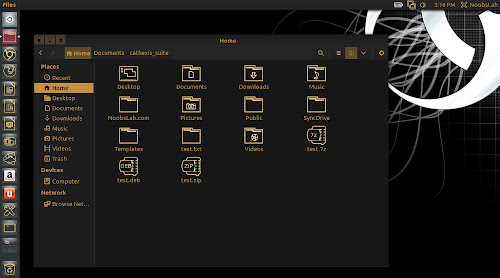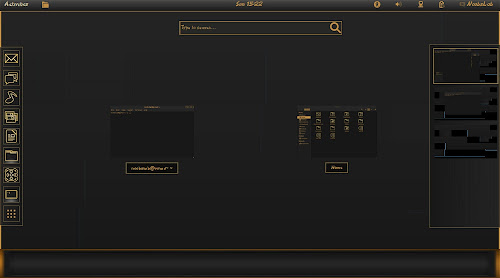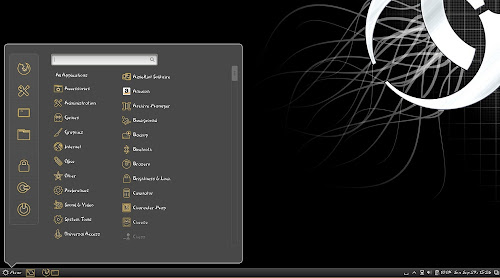Install Ming Dark with golden flavor theme in Ubuntu 13.10 Saucy/Ubuntu 13.04 Raring/Linux Mint 16/15/and other related Ubuntu derivatives (GTK + Gnome Shell + Cinnamon)
Ming is dark theme with the combination of golden color, it has fonts and matched Acyl icons to make theme complete. So everything will be install with just three commands and automatically set it up then you have to change theme/icons from tweak tools. It has themes for GTK 3.6/3.8, Gnome Shell 3.6/3.8/3.10, Cinnamon, Xfce4, it also works in Gnome Classic and Mate desktop. Ming GTK theme is derived from nokto theme, icons from Acyl suite and Cinnamon theme version is very basic.
Black Wallpapers used in screenshots. You can use Unity Tweak Tool, Gnome-tweak-tool or Ubuntu-Tweak to change themes.
To install Ming theme on Ubuntu/Linux Mint open Terminal (Press Ctrl+Alt+T) and copy the following commands in the Terminal:
That's it
Ming is dark theme with the combination of golden color, it has fonts and matched Acyl icons to make theme complete. So everything will be install with just three commands and automatically set it up then you have to change theme/icons from tweak tools. It has themes for GTK 3.6/3.8, Gnome Shell 3.6/3.8/3.10, Cinnamon, Xfce4, it also works in Gnome Classic and Mate desktop. Ming GTK theme is derived from nokto theme, icons from Acyl suite and Cinnamon theme version is very basic.
Black Wallpapers used in screenshots. You can use Unity Tweak Tool, Gnome-tweak-tool or Ubuntu-Tweak to change themes.
To install Ming theme on Ubuntu/Linux Mint open Terminal (Press Ctrl+Alt+T) and copy the following commands in the Terminal:
Credits: Ming