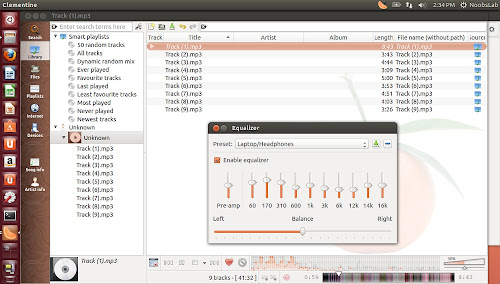Install Clementine Player in Ubuntu 13.04 Raring/Ubuntu 12.10 Quantal/Ubuntu 12.04 Precise/11.10/11.04/10.10/10.04/Linux Mint 15/14/13/12/11/10/9/and other Ubuntu derivatives
Clementine is a modern music player and library organizer. It is cross-platform audio player available for Linux, Windows, and Mac. This player is inspired by Amarok 1.4, focusing on a fast and easy-to-use interface for searching and playing your music.
Features:
What's new in this version:
To install Clementine in Ubuntu/Linux Mint open Terminal (Press Ctrl+Alt+T) and copy the following commands in the Terminal:
That's it
Clementine is a modern music player and library organizer. It is cross-platform audio player available for Linux, Windows, and Mac. This player is inspired by Amarok 1.4, focusing on a fast and easy-to-use interface for searching and playing your music.
Features:
- Search and play your local music library.
- Listen to internet radio from Spotify, Grooveshark, Last.fm, SomaFM, Magnatune, Jamendo, SKY.fm and Digitally Imported, and Icecast.
- Create smart playlists and dynamic playlists.
- Tabbed playlists, import and export M3U, XSPF, PLS and ASX.
- CUE sheet support.
- Play audio CDs.
- Visualisations from projectM.
- Lyrics and artist biographies and photos.
- Transcode music into MP3, Ogg Vorbis, Ogg Speex, FLAC or AAC.
- Edit tags on MP3 and OGG files, organise your music.
- Fetch missing tags from MusicBrainz.
- Download missing album cover art from Last.fm and Amazon.
- Native desktop notifications on Linux (libnotify) and Mac OS X (Growl).
- Remote control using a Wii Remote, MPRIS or the command-line.
- Copy music to your iPod, iPhone, MTP or mass-storage USB player.
- Queue manager.
What's new in this version:
- Major features:
- Added support for indexing and playing music from Box, Dropbox, Skydrive, and Ubuntu One.
- Added support for Subsonic.
- Remote control support for Android.
- Add a Playlist tab to the sidebar. Starred playlists are saved in here when their tabs are closed.
- Other features:
- Added configurable blur & opacity to album art when used as a playlist background.
- Support Opus where available.
- Support .mka and .oga file extensions.
- Parsing support for WPL playlists.
- Sort providers by user preference.
- Added year and bitrate to MPRIS2 messages.
- Added "not equals" operator to fields in the smart playlist wizard.
- Added an option to write ratings, play count and scores to files.
- Added options to show the rating and score on the OSD.
- Added support for POPM tags.
- Added support for FMPS tags in Ogg, FLAC, MP4 and ASF files.
- Compile the bundled Taglib with ASF, MP4 and Opus support.
- Make it possible to cancel cover searches.
- Added an option to resume playback on startup.
- Added support for Performer and Grouping tags.
- Added Radio GFM.
- Added an Apply button to the settings dialog.
- Make it possible to mark all episodes of a podcast as new/listened.
- Added an option for fading in/out on pause/unpause.
- Added stereo balance slider to the equalizer.
- Added a --restart-or-previous commandline flag.
- Allow files to be transcoded directly from the playlist.
- Export downloaded album covers
- Bug fixes:
- Fix gapless playback!
- Detect corrupt FLAC files when parsing tags.
- Load tags from local files asynchronously.
- Show more than 5 album results at a time from Spotify.
- Detect last.fm login failures correctly.
- Support x-audio/* mime types for podcasts.
- Locale-aware library sorting.
- Remove duplicate tracks from Spotify search results.
- Do not fetch Magnatune library until the service is expanded.
- Sort Magnatune library after refresh.
- Make the playlist parser recognise 2 character URL schemes.
- Read and write more metadata for MP4 tags.
- Translate Unity quicklist actions.
- Fix a memory leak when fingerprinting songs.
- Preserve user stats when opening the edit tag dialog.
- Fix neverending task when a Grooveshark session is invalid.
- Elide the fancy sidebar text on the right instead of the middle.
- Increase the maximum size of the moodbar cache.
- Use a new Amazon access key.
- Select the next tab when a playlist tab is closed.
- Fix radio playlists in non-English locales.
- Fix cursor following playback.
- Hide moodbar playlist column by default.
- Use native language names in the language selector where available.
- Only show a tooltip on sidebar tabs when needed.
- Never start playing a background stream (like Hypnotoad) on startup.
- Run the moodbar generation at a lower CPU and IO priority.
- Pressing space with the seekbar focused now toggles play/pause.
- Update tray icon progress immediately on track change.
- Don't replace song metadata with blank m3u EXTINF metadata.
- Fix a bug when fingerprinting files with non-ascii characters.
- Fix occasional freezing analyzers.
- Make wheel events on the analyzer change the volume.
To install Clementine in Ubuntu/Linux Mint open Terminal (Press Ctrl+Alt+T) and copy the following commands in the Terminal: