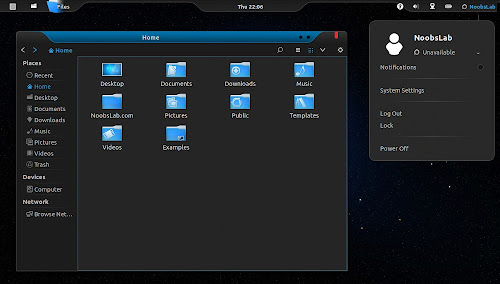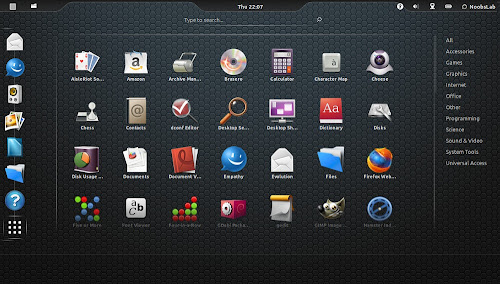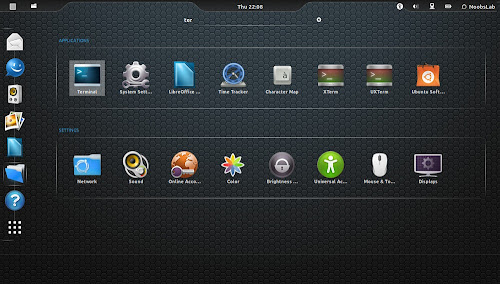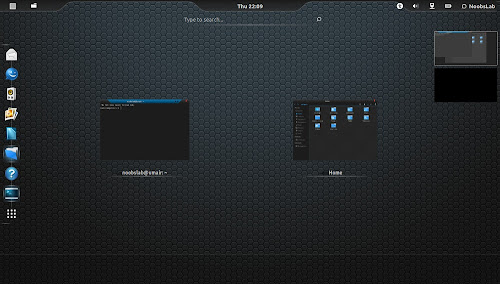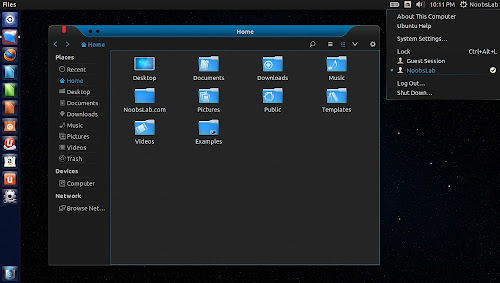Install Malys-Deda theme in Ubuntu 13.04 Raring/Ubuntu 12.10 Quantal/Ubuntu 12.04 Precise/Linux Mint 15/14/13/other Ubuntu derivatives (GTK + Gnome Shell)
Malys-deda is dark theme well designed with combination of blue and black color. The guy is working on this theme from long time and finally here is the result. I can say best theme ever seen yet for my desktop and I have not much words to explain it. Gnome Shell theme also looks great with curved panel and beautiful lining in Activities Menu. This theme is designed to work with GTK 3.6 + Gnome Shell 3.6 but we also tested it with GTK+Gnome Shell 3.4 version and it seems to work fine, Gnome Shell theme works fine with version 3.8 but GTK version has some problems with 3.8 version. In past developer made other great themes and icons (Malys-ex, Malys Unibxxxx) specially for Ubuntu (GTK + Gnome Shell).
FS icons used in screenshots. You can use Unity Tweak Tool, Gnome-tweak-tool or Ubuntu-Tweak to change themes.
To install Malys-Deda theme in Ubuntu/Linux Mint open Terminal (Press Ctrl+Alt+T) and copy the following commands in the Terminal:
Support his hard work. That's it
Malys-deda is dark theme well designed with combination of blue and black color. The guy is working on this theme from long time and finally here is the result. I can say best theme ever seen yet for my desktop and I have not much words to explain it. Gnome Shell theme also looks great with curved panel and beautiful lining in Activities Menu. This theme is designed to work with GTK 3.6 + Gnome Shell 3.6 but we also tested it with GTK+Gnome Shell 3.4 version and it seems to work fine, Gnome Shell theme works fine with version 3.8 but GTK version has some problems with 3.8 version. In past developer made other great themes and icons (Malys-ex, Malys Unibxxxx) specially for Ubuntu (GTK + Gnome Shell).
FS icons used in screenshots. You can use Unity Tweak Tool, Gnome-tweak-tool or Ubuntu-Tweak to change themes.
To install Malys-Deda theme in Ubuntu/Linux Mint open Terminal (Press Ctrl+Alt+T) and copy the following commands in the Terminal:
Source: Malys-deda