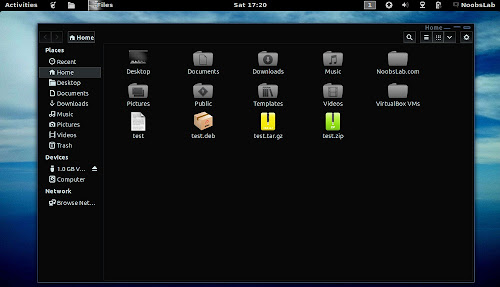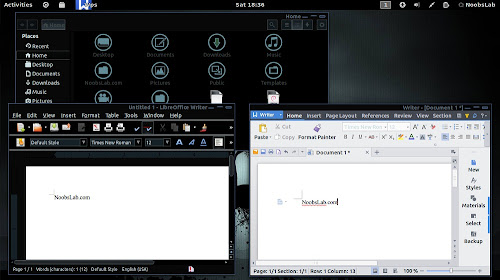Install Ambiance-DS-Blue GTK theme in Ubuntu 13.04 Raring/Ubuntu 12.10 Quantal/12.04/Linux Mint/other Ubuntu derivatives
Ambiance DS Blue is dark theme with blue lining. It is based on Ambiance theme and works well with current GTK versions. This theme tested on Ubuntu 13.04/12.10/12.04/11.10 but there can be some bugs with Ubuntu 13.04 GTK, It is not completely compatible with latest GTK but you can give a try.
You can use Unity Tweak Tool, Gnome-tweak-tool or Ubuntu-Tweak to change icons.
Snow Sabre icons used in screenshots, But Malys-Uniblue icon set is recommended with this theme.
To install Ambiance-DS-Blue theme on Ubuntu/Linux Mint open Terminal (Press Ctrl+Alt+T) and copy the following commands in the Terminal:
That's it
Ambiance DS Blue is dark theme with blue lining. It is based on Ambiance theme and works well with current GTK versions. This theme tested on Ubuntu 13.04/12.10/12.04/11.10 but there can be some bugs with Ubuntu 13.04 GTK, It is not completely compatible with latest GTK but you can give a try.
You can use Unity Tweak Tool, Gnome-tweak-tool or Ubuntu-Tweak to change icons.
Snow Sabre icons used in screenshots, But Malys-Uniblue icon set is recommended with this theme.
To install Ambiance-DS-Blue theme on Ubuntu/Linux Mint open Terminal (Press Ctrl+Alt+T) and copy the following commands in the Terminal:
Source: Ambiance DS Blue