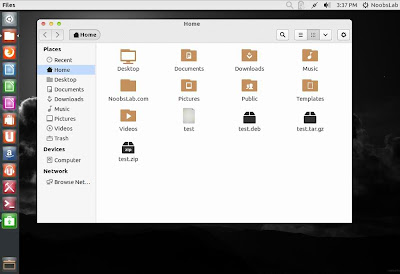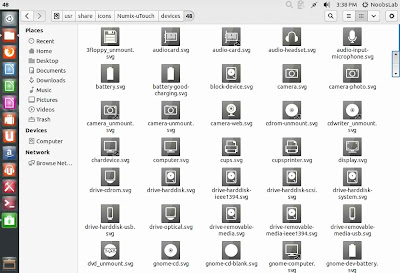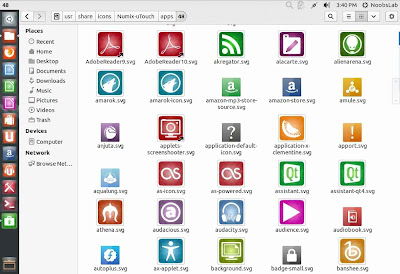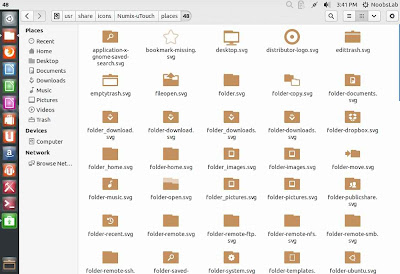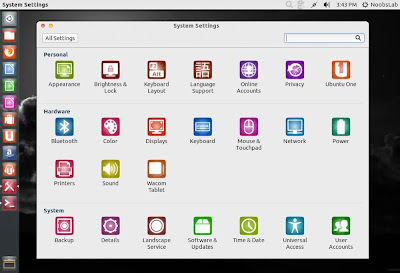Install Numix-uTouch icons in Ubuntu 13.10/13.04/12.10/12.04/Linux Mint 15/14/13/Previous Ubuntu & Mint versions/and Ubuntu derivatives
Numix-UTouch-Style is icon pack heavily influenced by the Ubuntu touch style, hence the super rounded corners background with the triangles texture on it. The inside of the icon has the symbol itself represented by pure white pictogram. This icon set is reached to version 0.4 added new icons and many other refinements. Numix-uTouch is still in development process for 13.10 saucy. Also check icons collection.
You can use Unity Tweak Tool, Gnome-tweak-tool or Ubuntu-Tweak to change icons.
To install Numix-uTouch icons in Ubuntu 13.10/13.04/12.10/12.04/Mint 15/14/13 open Terminal (Press Ctrl+Alt+T) and copy the following commands in the Terminal:
To install Numix-uTouch icons in previous Ubuntu/Linux Mint/and related Ubuntu derivatives open Terminal (Press Ctrl+Alt+T) and copy the following commands in the Terminal:
To uninstall use following command in Terminal:
That's it
Numix-UTouch-Style is icon pack heavily influenced by the Ubuntu touch style, hence the super rounded corners background with the triangles texture on it. The inside of the icon has the symbol itself represented by pure white pictogram. This icon set is reached to version 0.4 added new icons and many other refinements. Numix-uTouch is still in development process for 13.10 saucy. Also check icons collection.
You can use Unity Tweak Tool, Gnome-tweak-tool or Ubuntu-Tweak to change icons.
To install Numix-uTouch icons in Ubuntu 13.10/13.04/12.10/12.04/Mint 15/14/13 open Terminal (Press Ctrl+Alt+T) and copy the following commands in the Terminal:
To install Numix-uTouch icons in previous Ubuntu/Linux Mint/and related Ubuntu derivatives open Terminal (Press Ctrl+Alt+T) and copy the following commands in the Terminal:
To uninstall use following command in Terminal:
Source: numix-utouch