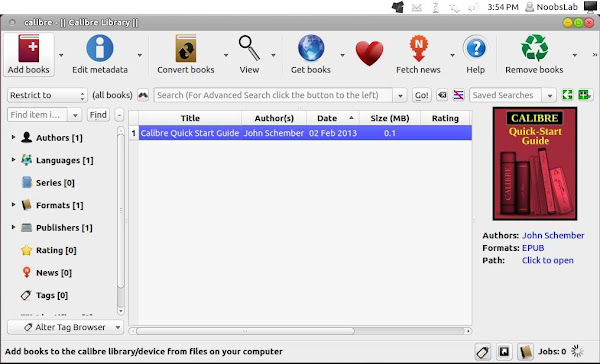Install Latest Calibre Library in Ubuntu 13.04 Raring/Ubuntu 12.10 Quantal/Linux Mint 15/14/other related Ubuntu distributions
Calibre is an eBook management software that is almost without equal, on any platform that runs it. A few years ago nobody could anticipate that eBooks will take our lives completely, but the rise of eBook readers and the fact that most books are cheaper in digital form, proves that it was inevitable for someone to take matters in his own hands and develop something that can actually manage an entire library.
Calibre features divided into the following main categories:
New Features:
Bug Fixes:
To install Calibre in Ubuntu 13.04/12.10/Linux Mint 15/14 open Terminal (Press Ctrl+Alt+T) and copy the following commands in the Terminal:
To install Calibre in Ubuntu 12.04 Precise/Linux Mint 13 open Terminal (Press Ctrl+Alt+T) and copy the following commands in the Terminal:
That's it
Calibre is an eBook management software that is almost without equal, on any platform that runs it. A few years ago nobody could anticipate that eBooks will take our lives completely, but the rise of eBook readers and the fact that most books are cheaper in digital form, proves that it was inevitable for someone to take matters in his own hands and develop something that can actually manage an entire library.
Calibre features divided into the following main categories:
- Library Management
- E-book conversion
- Syncing to e-book reader devices
- Downloading news from the web and converting it into e-book form
- Comprehensive e-book viewer
- Content server for online access to your book collection
New Features:
- Bulk metadata edit: Add a checkbox to prevent the refreshing of the book list after the bulk edit. This means that the book list will not be resorted and any existing search/virtual library will not be refreshed. Useful if you have a large library as the refresh can be slow.
- Allow manually marking a book in the calibre library as being on the device. To do so click the device icon in calibre, then right click on the book you want marked and choose 'Match book to library'. Once you are done marking all the books, right click the device icon and choose 'Update cached metadata'
- Driver for Coby Kyros MID1126
- When adding formats to an existing book, by right clicking the add books button, ask for confirmation if some formats will be overwritten.
- Add a tweak to restrict the list of output formats available in the conversion dialog. Go to Preferences->Tweaks to change it.
Bug Fixes:
- Amazon metadata download: Update plugin to deal with the new amazon.com website
- Edelweiss metadata download plugin: Workaround for advanced search being broken at the Edelweiss website.
- Invalid data in the device database on sony readers could cause errors when sorting device collections, ignore those errors.
- DOCX Input: Fix no page break being inserted before the last section.
- Metadata download dialog: Have the OK button enabled in the results screen as well.
- Get Books: Update empik store plugin
To install Calibre in Ubuntu 13.04/12.10/Linux Mint 15/14 open Terminal (Press Ctrl+Alt+T) and copy the following commands in the Terminal:
To install Calibre in Ubuntu 12.04 Precise/Linux Mint 13 open Terminal (Press Ctrl+Alt+T) and copy the following commands in the Terminal:
Source: Calibre