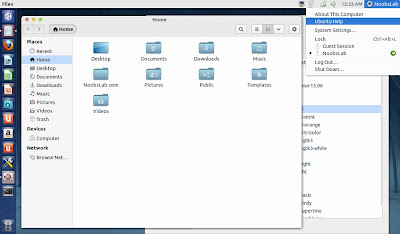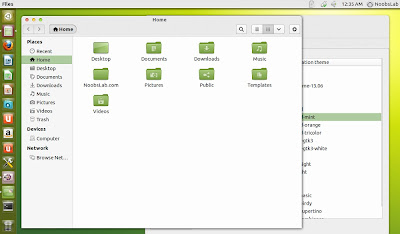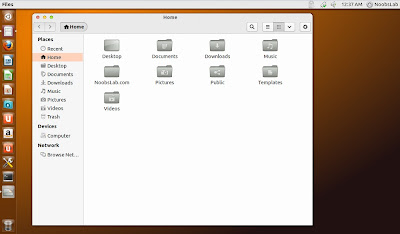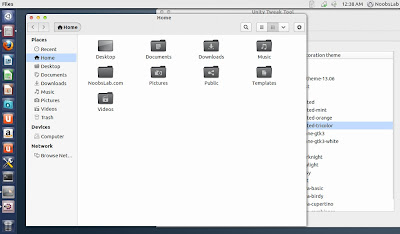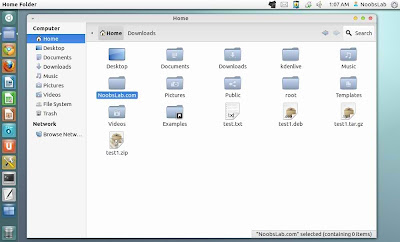Install Uncomplicated theme in Ubuntu 13.04 Raring/Ubuntu 12.10 Quantal/Ubuntu 12.04 Precise/Linux Mint 14/13
Uncomplicated theme is light theme for GTK, it is designed by same mediterranean themes developer. Theme is in active development but it is complete and well designed theme there is no missing part in theme, so this theme will get updates time by time. This update includes four versions for Ubuntu 13.04/12.10/derivatives and just one version for Ubuntu 12.04 and it's derivatives.
1st: zonColor Wallpapers used in screenshot, Also checkout Black Wallpapers
2nd: zonColor-Icons used in screenshot, Also checkout icons collection
3rd: You can use Unity Tweak Tool, Gnome-tweak-tool or Ubuntu-Tweak to change icons.
To install Uncomplicated theme in Ubuntu/Linux Mint open Terminal (Press Ctrl+Alt+T) and copy the following commands in the Terminal:
That's it
Uncomplicated theme is light theme for GTK, it is designed by same mediterranean themes developer. Theme is in active development but it is complete and well designed theme there is no missing part in theme, so this theme will get updates time by time. This update includes four versions for Ubuntu 13.04/12.10/derivatives and just one version for Ubuntu 12.04 and it's derivatives.
Ubuntu 13.04/12.10 version
Ubuntu 12.04 Version
1st: zonColor Wallpapers used in screenshot, Also checkout Black Wallpapers
2nd: zonColor-Icons used in screenshot, Also checkout icons collection
3rd: You can use Unity Tweak Tool, Gnome-tweak-tool or Ubuntu-Tweak to change icons.
To install Uncomplicated theme in Ubuntu/Linux Mint open Terminal (Press Ctrl+Alt+T) and copy the following commands in the Terminal:
Source: Uncomplicated