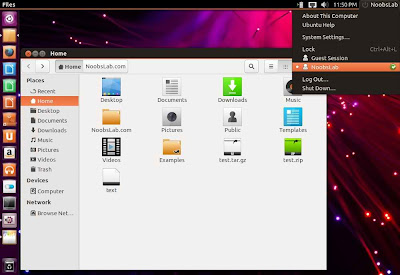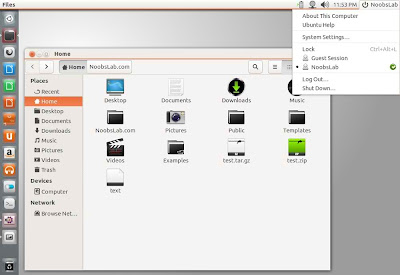Install Ubuntu Touch theme in Ubuntu 13.04 Raring/Ubuntu 12.10 Quantal/Linux Mint 15/14 (GTK)
Ubuntu touch is most awaited OS for phone, which will have great features and nice look. So the WarriorIng64 made Ubuntu touch themes for GTK. These theme are derived from Ubuntu default Ambiance and Radiance theme to give you feel of Ubuntu touch phone. Both themes are well designed and looks great with GTK 3.6.
Theme tested on Ubuntu 13.04/12.10 with GTK 3.6.
Nitrux Icons used in screenshots, Also checkout icons collection
You can use Unity Tweak Tool, Gnome-tweak-tool or Ubuntu-Tweak to change themes.
To install Ubuntu-Touch theme set in Ubuntu/Linux Mint open Terminal (Press Ctrl+Alt+T) and copy the following commands in the Terminal:
That's it
Ubuntu touch is most awaited OS for phone, which will have great features and nice look. So the WarriorIng64 made Ubuntu touch themes for GTK. These theme are derived from Ubuntu default Ambiance and Radiance theme to give you feel of Ubuntu touch phone. Both themes are well designed and looks great with GTK 3.6.
Theme tested on Ubuntu 13.04/12.10 with GTK 3.6.
Nitrux Icons used in screenshots, Also checkout icons collection
You can use Unity Tweak Tool, Gnome-tweak-tool or Ubuntu-Tweak to change themes.
To install Ubuntu-Touch theme set in Ubuntu/Linux Mint open Terminal (Press Ctrl+Alt+T) and copy the following commands in the Terminal:
Source: Ubuntu Touch Themes