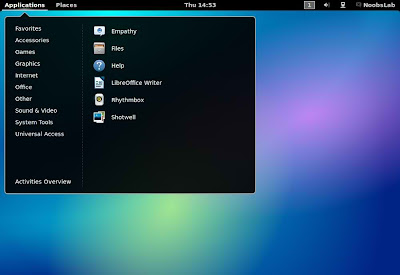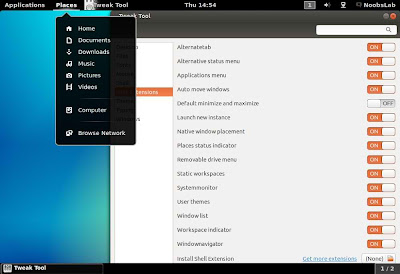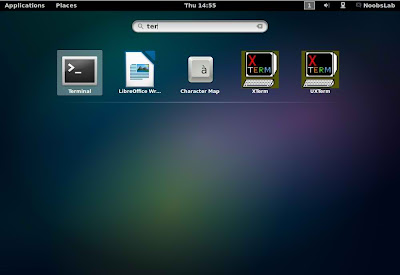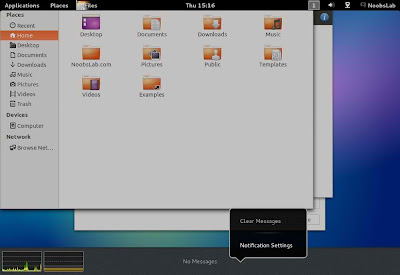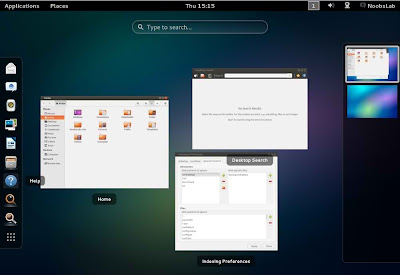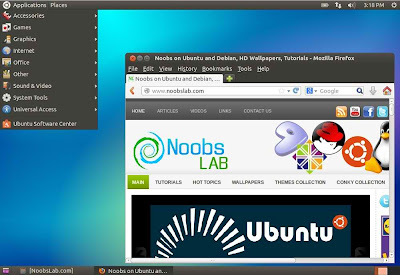Install Gnome Shell 3.8 and Shell Extensions in Ubuntu 13.04 Raring Ringtail/Linux Mint 15
Gnome 3.8.2 has been released and apart from the various Gnome libraries, services and core parts that have been upgraded, we should take a look on the applications and utilities that are also part of Gnome.
GNOME 3.8.2 is full of fixes, documentation and translation updates, get its sources from our servers, or binaries from your distribution servers.
Note: If you have Cinnamon 1.8 then following commands will break your Cinnamon desktop. Don't install if you want to stick with Cinnamon.
To install Gnome Shell 3.8 in Ubuntu 13.04/Linux Mint 15 open Terminal (Press Ctrl+Alt+T) and copy the following commands in the Terminal:
If you want to install complete Gnome then also use this command:
That's it
Gnome 3.8.2 has been released and apart from the various Gnome libraries, services and core parts that have been upgraded, we should take a look on the applications and utilities that are also part of Gnome.
GNOME 3.8.2 is full of fixes, documentation and translation updates, get its sources from our servers, or binaries from your distribution servers.
Screenshots
Application Menu
Shell Extensions and Places indicator
Activities Overview
Shell Search Improved
Previous used applications
Notifications (open with Super+M)
Activities windows placement extension
Gnome Classic (Fallback Mode)
Note: If you have Cinnamon 1.8 then following commands will break your Cinnamon desktop. Don't install if you want to stick with Cinnamon.
To install Gnome Shell 3.8 in Ubuntu 13.04/Linux Mint 15 open Terminal (Press Ctrl+Alt+T) and copy the following commands in the Terminal:
If you want to install complete Gnome then also use this command: