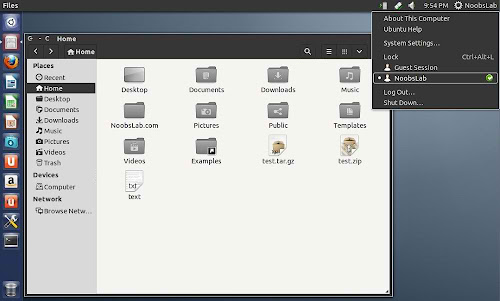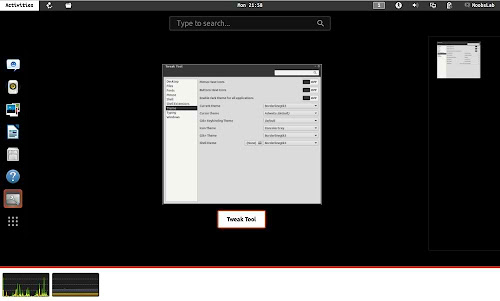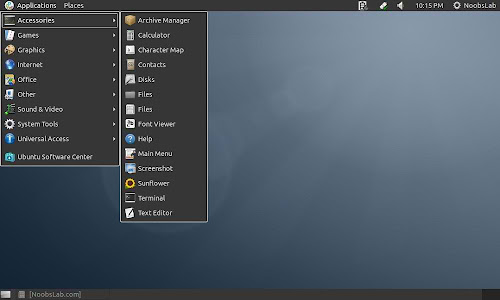BorderLine theme for Ubuntu 13.04 Raring/Ubuntu 12.10 Quantal/Ubuntu 12.04 Precise/Linux Mint 15/14/13 (GTK + Gnome Shell)
BorderLine theme is based on greybird + pieces themes. It has lines around borders of menus, file manager, dialog box and other borders. It has Gnome Shell version which is compatible with 3.6 version. This theme contains new switches which works great with indicators, new metacity which is flat, color is fixed in some areas.
Theme tested on Ubuntu 13.04/12.10 with GTK 3.6.
zonColor Icons used in screenshots, Also checkout icons collection
You can use Unity Tweak Tool, Gnome-tweak-tool or Ubuntu-Tweak to change themes.
To install BorderLine theme on Ubuntu/Linux Mint open Terminal (Press Ctrl+Alt+T) and copy the following commands in the Terminal:
That's it
BorderLine theme is based on greybird + pieces themes. It has lines around borders of menus, file manager, dialog box and other borders. It has Gnome Shell version which is compatible with 3.6 version. This theme contains new switches which works great with indicators, new metacity which is flat, color is fixed in some areas.
Theme tested on Ubuntu 13.04/12.10 with GTK 3.6.
zonColor Icons used in screenshots, Also checkout icons collection
You can use Unity Tweak Tool, Gnome-tweak-tool or Ubuntu-Tweak to change themes.
To install BorderLine theme on Ubuntu/Linux Mint open Terminal (Press Ctrl+Alt+T) and copy the following commands in the Terminal:
Source: BorderLineGtk3