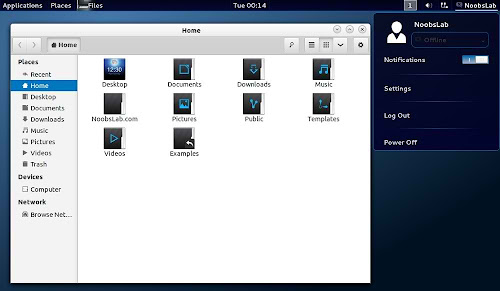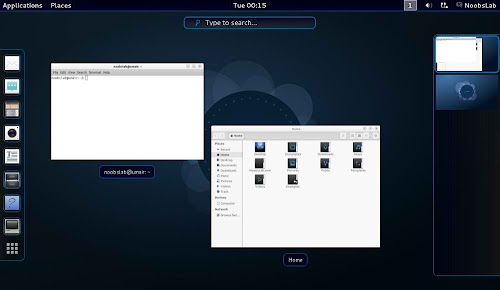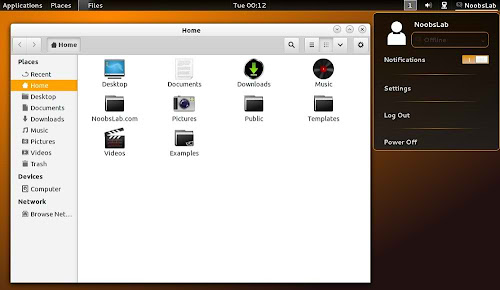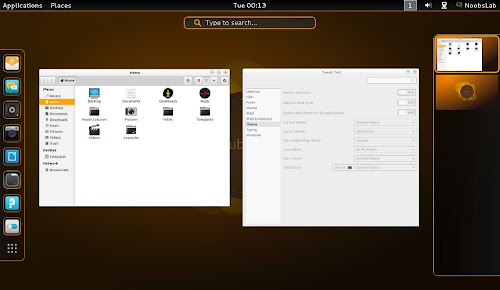Install Blo and Darkair themes on Ubuntu 13.10 Saucy/Ubuntu 13.04 Raring/Ubuntu 12.10 Quantal/Ubuntu 12.04 Precise/Linux Mint 15/14/13/and Ubuntu based distributions
Darkair and BLO themes are same dark theme with different color variations, elegant and well designed. Both themes are available for latest GTK and compatible with Gnome Shell 3.8/3.6 versions. GTK themes are light version and almost same in with different colors, on the other side Darkair has orange artwork and Blo has Blue artwork for gnome shell.
zonColor Wallpapers used in screenshots, Also checkout Black Wallpapers
Nitrux-Icons used in screenshots, Also checkout icons collection
You can use Unity Tweak Tool, Gnome-tweak-tool or Ubuntu-Tweak to change themes.
To install Darkair theme on Ubuntu 13.10/13.04/12.10/Linux Mint 15/14 open Terminal (Press Ctrl+Alt+T) and copy the following commands in the Terminal:
To install Blo theme on Ubuntu 13.10/13.04/12.10/12.04/Linux Mint 15/14/13 open Terminal (Press Ctrl+Alt+T) and copy the following commands in the Terminal:
That's it
Darkair and BLO themes are same dark theme with different color variations, elegant and well designed. Both themes are available for latest GTK and compatible with Gnome Shell 3.8/3.6 versions. GTK themes are light version and almost same in with different colors, on the other side Darkair has orange artwork and Blo has Blue artwork for gnome shell.
Blo theme Screenshots
Darkair theme Screenshots
Theme tested on Ubuntu 13.04/12.10, We didn't test it on 12.04 with Shell 3.5/3.4 but Developer mentioned it works with all Shell versions.zonColor Wallpapers used in screenshots, Also checkout Black Wallpapers
Nitrux-Icons used in screenshots, Also checkout icons collection
You can use Unity Tweak Tool, Gnome-tweak-tool or Ubuntu-Tweak to change themes.
To install Darkair theme on Ubuntu 13.10/13.04/12.10/Linux Mint 15/14 open Terminal (Press Ctrl+Alt+T) and copy the following commands in the Terminal:
To install Blo theme on Ubuntu 13.10/13.04/12.10/12.04/Linux Mint 15/14/13 open Terminal (Press Ctrl+Alt+T) and copy the following commands in the Terminal: