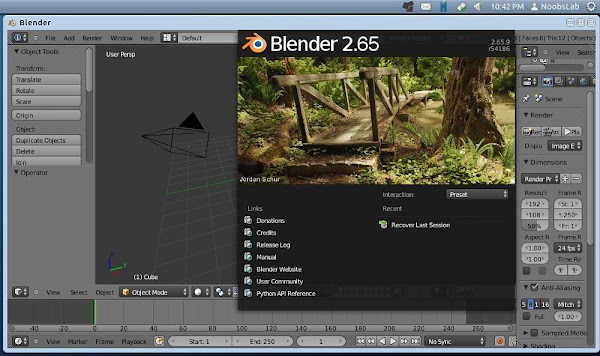Install Blender 2.65a in Ubuntu 12.10 Quantal/Ubuntu 12.04 Precise Pangolin/11.10 Oneiric Ocelot/Linux Mint 14/13/12
Blender provides a broad spectrum of modeling, texturing, lighting, animation and video post-processing functionality in one package. Through its open architecture, Blender provides cross-platform interoperability, extensibility, an incredibly small footprint, and a tightly integrated workflow. Blender is one of the most popular Open Source 3D graphics applications in the world.
Popular Features:
To install Blender in Ubuntu/Linux Mint open Terminal (Press Ctrl+Alt+T) and copy the following commands in the terminal:
That's it
Blender provides a broad spectrum of modeling, texturing, lighting, animation and video post-processing functionality in one package. Through its open architecture, Blender provides cross-platform interoperability, extensibility, an incredibly small footprint, and a tightly integrated workflow. Blender is one of the most popular Open Source 3D graphics applications in the world.
Popular Features:
- Cycles Render Engine
- Motion Tracking
- UV Tools
- "Carve" Booleans
- Remesh modifier
- Game Engine
- Collada
- Python API
- More Features.
- Cycles environment texture not showing image sequence options properly.
- Fluid Simulations Speed factor animated wrong result
- IK solver stretch was less stable after a code refactor
- cycles OSL now autodetects the presence of emission and transparent closures to enable multiple importance sampling and transparent shadows.
- cycles CPU image textures were offset wrong by half a pixel compared to OpenGL/CUDA/OSL rendering.
- Right click on 'confirm reload' crashes
- Scaling normals with Alt (maintains shell thickness) producing wrong result.
- blender-internal volume rendering, the camera inside volume wasn't accurate
- when transforming, tapping shift twice and holding did not enable precision mode.
- rotate around selection doesn't work when .blend saved in sculpt mode
- Mask points are add offset for the mouse when adding on viewer node with aspect != 1
- Bezier Curve Tilt in transform panel does not work beyond 360 degrees
- Blender Crash when selecting "Point select mode" in Particle Mode with and 0 hairs object
- vertex paint subtract mode was broken, always resulting in black.
- Shift+Numpad 2/4/8 shortcuts for zoom in image and clip editor don't work in Windows, Use Ctrl+Numpad
- GPU mipmap generation is not working on some ATI cards
- Bevel wire edges would crash
- Dynamic Paint modifier surfaces not copied
- Knife cut-through code to connect across a face didn't stop after it found one.
- End Caps on a curve array with subsurf crashes blender when entering Edit Mode
- Building proxies will remove strip animation
- Checker de-select by default gives uneven selection on a circle
- Vertex colors added to meshes with no faces whenver exiting/entering editmode
- The Screw Tool in Edit Mode isn't calculating the correct angle step divisions per turn
- Motion blur with shutter time > 1 did result in the correct evaluation of some modifiers because it set the subframe to values > 1.
- Add subframe support for shape keys.
- Point density texture was using an current frame value that was never set.
- Game-Engine did not convert objects with rotation modes other than Euler XYZ correctly
- Manipulator showing incorrect local axes in armature pose mode.
- Masking keyframes disappear from dope sheet when using undo.
To install Blender in Ubuntu/Linux Mint open Terminal (Press Ctrl+Alt+T) and copy the following commands in the terminal:
Source: Blender