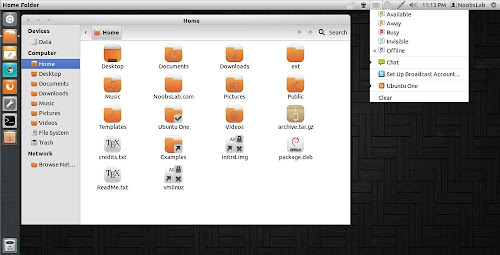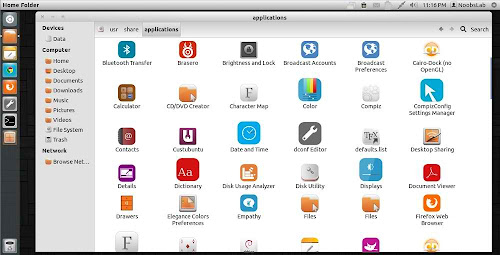Install Potenza-Icons in Ubuntu 12.04 Precise/Linux Mint 13
Poteza icons are wonderful which is made by Mystras team. They tried to create complete set of icons for Linux. These icons can fit with every theme, even theme is light or dark icons looks cool. Author mention this icon set was inspired by Faenza. New Potenza-Orange icons set has been released this time, It also looks really beautiful on desktop.
Check icons collection
You can use Gnome-tweak-tool or Ubuntu-Tweak to change icons.
To install Potenza icons in Ubuntu/Linux Mint open Terminal (Press Ctrl+Alt+T) and copy the following commands in the Terminal:
2: Potenza Orange Icons
To install Potenza-Orange icons in Ubuntu/Linux Mint open Terminal (Press Ctrl+Alt+T) and copy the following commands in the Terminal:
That's it
Poteza icons are wonderful which is made by Mystras team. They tried to create complete set of icons for Linux. These icons can fit with every theme, even theme is light or dark icons looks cool. Author mention this icon set was inspired by Faenza. New Potenza-Orange icons set has been released this time, It also looks really beautiful on desktop.
Check icons collection
You can use Gnome-tweak-tool or Ubuntu-Tweak to change icons.
1: Potenza Icons
These icons also include Potenza Dark which display dark icons on light theme panel.
To install Potenza icons in Ubuntu/Linux Mint open Terminal (Press Ctrl+Alt+T) and copy the following commands in the Terminal:
2: Potenza Orange Icons
To install Potenza-Orange icons in Ubuntu/Linux Mint open Terminal (Press Ctrl+Alt+T) and copy the following commands in the Terminal:
Thanks AlessandroBo mpadre for tip