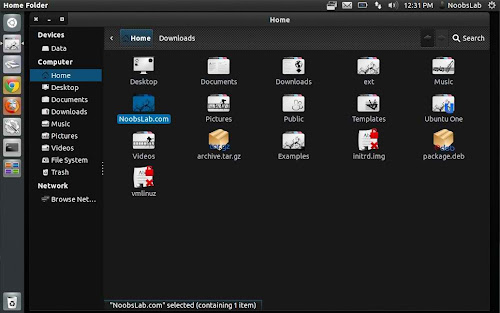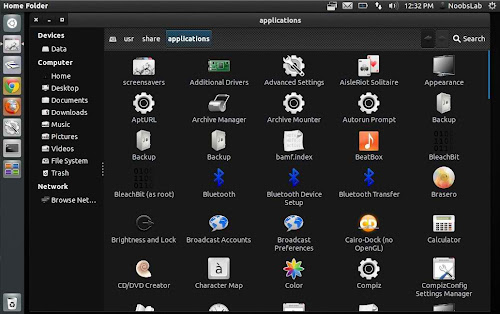Install Hi-Lights Icons on Ubuntu 12.10 Quantal/Ubuntu 12.04 Precise/Ubuntu 11.10/13.04 Raring/Linux Mint 14/13/12
Hi-Lights icons are fancy set of icons for Linux, which is made by Author olegvbal and available on gnome-look.org for other Linux distributions. These looks looks cool very every kind of theme, You can use these icons with dark themes and also with light themes. Now Hi-Light icons updated to 3.2 version: 26 icons has been Redrawn, 40 New icons added and Artifacts has been removed from icons.
Check icons collection
You can use Gnome-tweak-tool or Ubuntu-Tweak to change icons.
To install Hi-Lights icons on Ubuntu/Linux Mint open Terminal (Press Ctrl+Alt+T) and copy the following commands in the Terminal:
That's it
Hi-Lights icons are fancy set of icons for Linux, which is made by Author olegvbal and available on gnome-look.org for other Linux distributions. These looks looks cool very every kind of theme, You can use these icons with dark themes and also with light themes. Now Hi-Light icons updated to 3.2 version: 26 icons has been Redrawn, 40 New icons added and Artifacts has been removed from icons.
Check icons collection
You can use Gnome-tweak-tool or Ubuntu-Tweak to change icons.
To install Hi-Lights icons on Ubuntu/Linux Mint open Terminal (Press Ctrl+Alt+T) and copy the following commands in the Terminal:
Source: Hi-Lights