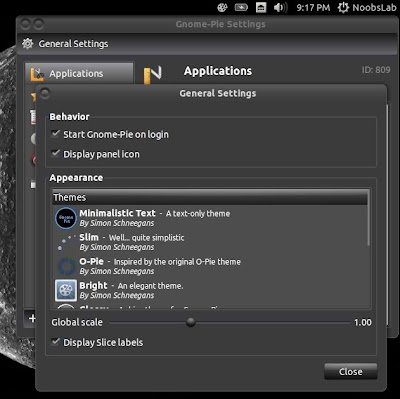Install Gnome-Pie 0.5.4 in Ubuntu 12.10 Quantal/Ubuntu 12.04 Precise/Ubuntu 11.10 Oneiric/11.04 Natty/10.10 Maverick/Linux Mint 14/13/12/11/10
Gnome-Pie is a circular application launcher for Linux. It is made of several pies, each consisting of multiple slices. The user presses a key stroke which opens the desired pie. By activating one of its slices, applications may be launched, key presses may be simulated or files can be opened.
What's new in 0.5.4 Release:
To install Gnome-Pie in Ubuntu/Linux Mint open terminal (Press Ctrl+Alt+T) and copy the following commands in the Terminal:
After installation open Gnome-pie from menu and press Ctrl+Alt+A to check Application menu, You can add or delete apps from preferences.
>> For other versions you can install from source:
For Gtk3 enter following command:
For Gtk2 enter following command:
After above relevant command, Enter following commands in Terminal:
That's it
Gnome-Pie is a circular application launcher for Linux. It is made of several pies, each consisting of multiple slices. The user presses a key stroke which opens the desired pie. By activating one of its slices, applications may be launched, key presses may be simulated or files can be opened.
What's new in 0.5.4 Release:
- Statistics are not tracked anymore and new users wont be questioned to send the statistics file. I got files by more than 150 users and was able to write a successful Bachelor thesis.
- A Bulgarian translation has been added.
- A Chinese translation has been added.
- It’s now possible to bind Pies to hot keys containing the Super-key (normally referred to as the Windows-key)
- It’s now possible to drag and drop Slices between Pies in the configuration window.
- A possible segmentation fault on start-up has been fixed.
- Ubuntu 12.10 PPA support.
To install Gnome-Pie in Ubuntu/Linux Mint open terminal (Press Ctrl+Alt+T) and copy the following commands in the Terminal:
After installation open Gnome-pie from menu and press Ctrl+Alt+A to check Application menu, You can add or delete apps from preferences.
>> For other versions you can install from source:
For Gtk3 enter following command:
For Gtk2 enter following command:
After above relevant command, Enter following commands in Terminal:
Source: Gnome-Pie