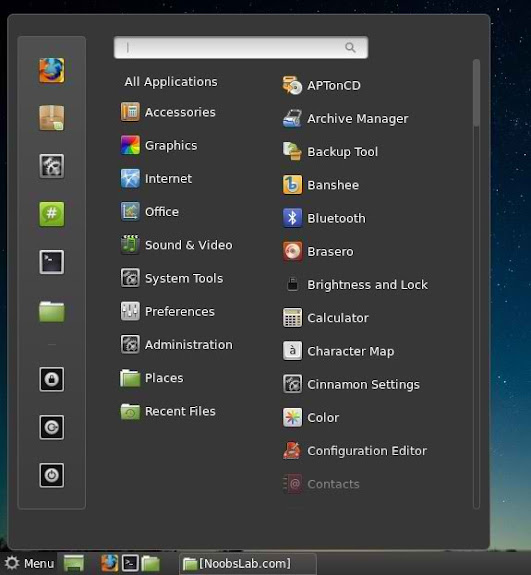Install Cinnamon 1.6.7 in Ubuntu 12.10 Quantal/Ubuntu 12.04 Precise/13.04/Linux Mint 14/13 and Cinnamon 1.4 in Ubuntu 11.10 Oneiric/Linux Mint 12
Cinnamon team released new version of Cinnamon with many bugs fixes, theme improvements, enhancements to the bottom panel, also include cinnamon setting manager. Latest Version is a maintenance release which adds polish and tackles important issues from the previous release.
What's new in Cinnamon 1.6.7 Version:
To Install Latest Cinnamon in Ubuntu 12.10/12.04/11.10 open Terminal (Press Ctrl+Alt+T) and copy the following commands in the Terminal:
That's it
Cinnamon team released new version of Cinnamon with many bugs fixes, theme improvements, enhancements to the bottom panel, also include cinnamon setting manager. Latest Version is a maintenance release which adds polish and tackles important issues from the previous release.
What's new in Cinnamon 1.6.7 Version:
- Resize existing icons in window list applet when panel icon scaling mode is changed
- Fixed icon pixelation in Alt-tab (for most toolkits including pyGTK)
- Fixed menu application buttons being cropped
- Fixed advanced options box in cinnamon-settings->backgrounds not being shown properly in Mint 14 (GTK3.6?)
- Updated translations
- Fixed localization of application items in main menu
- Nemo 1.1.2: Cleaned up code from move-to/copy-to entries so that views can be finalized (ensures all listener signals get disconnected, stops random crashes in the preferences screen).
To Install Latest Cinnamon in Ubuntu 12.10/12.04/11.10 open Terminal (Press Ctrl+Alt+T) and copy the following commands in the Terminal:
Source: Cinnamon