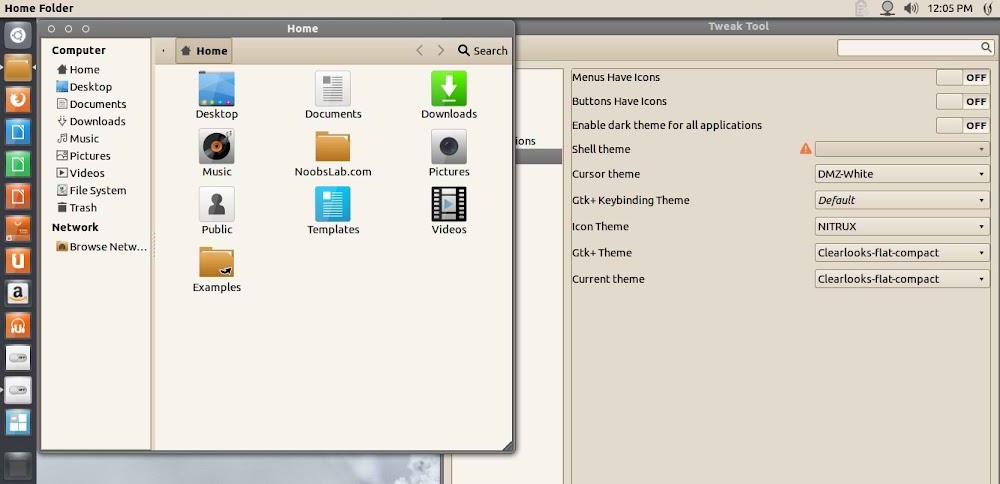Install Clearlooks-flat-compact GTK theme on Ubuntu 12.10 Quantal/Ubuntu 12.04 Precise/Ubuntu 11.10 Oneiric/Linux Mint 13/12
Clearlooks-flat-compact theme is designed for Gtk3, This theme is based on Greybird theme. Author mention this theme is specially for those who are using gnome-classic but it works perfects in all environments like: Unity, Gnome-Shell and others.
Changelog:
Theme tested on Ubuntu 12.10 Quantal Quetzal with GTK 3.6 and Gnome Shell , Also tested on Ubuntu 12.04 Precise with GTK 3.4
To install Clearlooks-flat-compact theme on Ubuntu/Linux Mint open Terminal (Press Ctrl+Alt+T) and copy the following commands in the Terminal:
You can install on other distro's via Git repository.
That's it.
Clearlooks-flat-compact theme is designed for Gtk3, This theme is based on Greybird theme. Author mention this theme is specially for those who are using gnome-classic but it works perfects in all environments like: Unity, Gnome-Shell and others.
Changelog:
- fix notebook tab borders in opera settings
- added borders to scrollbar
- added bottom border to toolbar
- fix GtkTreeView row:nth-child(even) wrong background
- fix GtkTreeView.check border
- in gnome-control-center white background
- fix border in gnome-calculator entry
- romove images from metacitytheme, instead use xml function arc.
- pack theme into gresource
Theme tested on Ubuntu 12.10 Quantal Quetzal with GTK 3.6 and Gnome Shell , Also tested on Ubuntu 12.04 Precise with GTK 3.4
To install Clearlooks-flat-compact theme on Ubuntu/Linux Mint open Terminal (Press Ctrl+Alt+T) and copy the following commands in the Terminal:
You can install on other distro's via Git repository.
That's it.
Source: Clearlooks-flat-compact