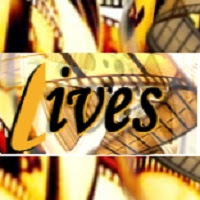
As you know there are plenty of video editors available for other operating systems (Mac, Windows) but there isn't lack of best video editors for Unix/Linux and support wide variety of architecture (x86, amd64, x86_64, i64, sparc, hppa, ppc and xbox/x86.) but using the PPA you can only install for x86/x86_64/amd64 architectures. If you are into video editing and looking for open-source and free alternative for yourself then here is great video editing program "LiVES" for you.
LiVES is an awesome, very simple, powerful video editor and VJ tool exist for Linux operating system. Using LiVES video editor you can combine realtime and rendered effects, streams and multiple video/audio files, and then encode to over 50 formats. It is small in size, yet it has many advanced features. LiVES is part editor, part VJ tool. It is fully extendable through open standard RFX plugin scripts.
It allows user to start editing and making video right away, you don't have to worry about frame sizes, frame rates, or formats. It will let you do whatever you want to and its extensibility allows you to create your own tools, effects and utilities via built-in RFX builder. Basically it is aimed at the digital video artist who wants to create their own content, the video editor who wants to create professional looking video, and the VJ who wants to captivate with spectacular images.
For video editing it can load and edit most of the video formats (via mplayer decoder). It offers smooth playback at variable frame rates, forward and in reverse. Display frame-rate can be controlled independently of playback frame-rate. You can cut and paste of frames within and between clips. Also easily save/re-encode the clips, selections, and individual frames.
Further it offers more Lossless backup/restore; Streaming input and output; Real time blending of clips (chroma and luma blends); Support for many plugin types including frei0r, libvisual and projectM (Milkdrop); Can handle in/out streams in yuv4mpeg format. Streams can be piped from stdout into other applications; Live inputs for firewire and TV cards; Supports fixed and variable framerates. Playback rate can be smoothly adjusted independant of display rate; Real time capture/recording of interactive (via mouseclicks) external windows. Playback can use LiVES\' own internal player, there is also a high performance fullscreen SDL playback plugin; Support for RGB24, RGBA32, YUV420 (TV), and UYVY palettes, horizontal chroma subsampling is implemented; Ability to edit many filetypes and sources including remotely located files (with mplayer/ffmpeg libraries), and directories of images; Rotation, resizing and trimming of video clips; Ability to instantly alter the playback speed of video and audio independently; Deinterlacing, subtitle removal; Instant saving/loading of clips for performances/presentations.
Encode to any of the 50+ output formats which are now supported (e.g. mjpeg, mpeg4, mpeg1/2, VCD, SVCD, DVD, ogg/mp4 ogm, Matroska mkv, dv, swf, Ogg Theora, Dirac, MNG, Snow, xvid, and even animated GIF and PDF!). Encoder formats can be extended through the encoder plugin API. Resampling of video (time stretching) to any frame rate (1 to 200 fps; accurate to 8 decimal places); option to auto-resample or speed up/slow down between clips.
It supports and can load mp3, ogg, mod, xm and wav format files. LiVES can also load tracks directly off CD to use with your video (using cdda2wav). It also has ability to save audio selections, and append audio. You can even trim sound to fit the video selections. You can cut and paste audios within and between clips. Resampling of audio (rate, channels, sample size, signedness and endianness); audio is auto-resampled between clips. Supports (auto)inserting of silence and deletion of audio sections. Supports LADSPA audio effects.
Main features:
- Stable and well tested core.
- Fully cross platform for Linux and many flavours of Unix (e.g. BSD, openMosix, IRIX, OSX/Darwin).
- Runs on at least x86, amd64, x86_64, i64, sparc, hppa, ppc and xbox/x86.
- The LiVES audio/video platform is now custom extendable through RFX plugins. See the Custom RFX page for more details.
- Allows quick and easy prototyping of new tools, utilities, effects, transitions and more, using the included RFX builder window.
- Plugins can be written in Perl, thus allowing O/S level access to individual frames within clips.
- Will scale for high/low end hardware. Can be split into client/server components.
- Control every function in LiVES remotely using OSC protocol.
- Packages for most major linux distributions: Ubuntu, Debian, Gentoo, Suse, Fedora Core, Rock Linux, Source Mage, Alt Linux, and Dynebolic.
- 100% original, non-proprietary code.
Changelog:
- Fix crash when applying rendered effects to virtual clips.
- Add h264/aac, wmv2, ffv1 and mjpeg encodings to ffmpeg_encoder.
- Fix memory leak in new style gdkpixbuf converter.
- Fix frame seek bug in avformat decoder with non-zero start time.
- Autoscroll "Show details" when encoding.
- Work around a gtk+ crash bug in GtkTextView with lots of text.
- Show missing libraries in ffmpeg_encoder.
- Show time remaining estimate for encoding for most encoder formats.
- OK / Cancel in the file chooser should immediately cancel any preview (regression).
- Add "Use current clip values" button when entering multitrack.
- Fix memory leak in pulseaudio input analysis.
- Fix hang in merge in Clip Editor (regression).
- Fix rendering error in multitrack (wrong clip number).
- Fix regression in "Insert Silence".
- Fix background colour for notebook tabs in multitack (gtk+ 3.x)
- Fix crash when entering Preferences dialog (GType error).
- Reshow timeline after hiding it.
- Update current time when clicking on timeline header in Multitrack (regression).
- Tested support for SDL 2.x (does not work)
- Trivial compiler fix for gtk+ 2.x
- Fix crashes and compatibility issues with gtk+ >= 3.16
- Fix a bug with missing clips when reloading layouts.
- Minor GUI improvements.
- Minor compilation fixes.
- Updates to French translation.
How to install LiVES Video Editor?
Available for Ubuntu 15.10 Wily/16.04/15.04 Vivid/14.04 Trusty/12.04 Precise/Linux Mint 17.x/17/13/other Ubuntu derivativesTo install LiVES Video Editor in Ubuntu/Linux Mint open Terminal (Press Ctrl+Alt+T) and copy the following commands in the Terminal:
Give your important feedback to us below as a comment.



