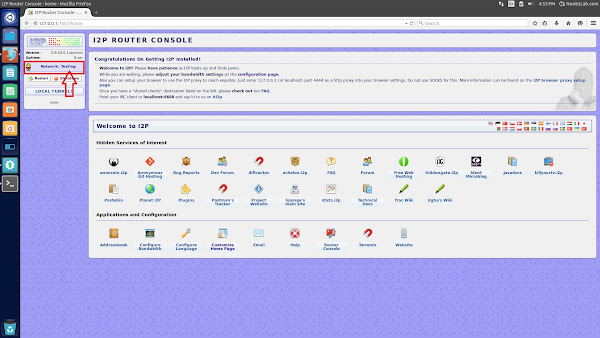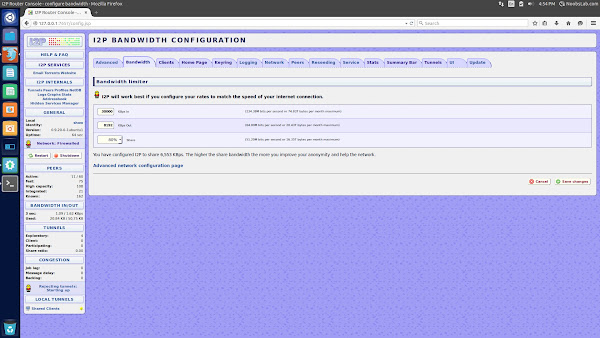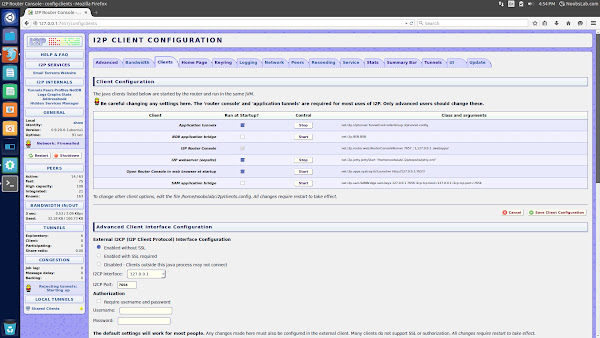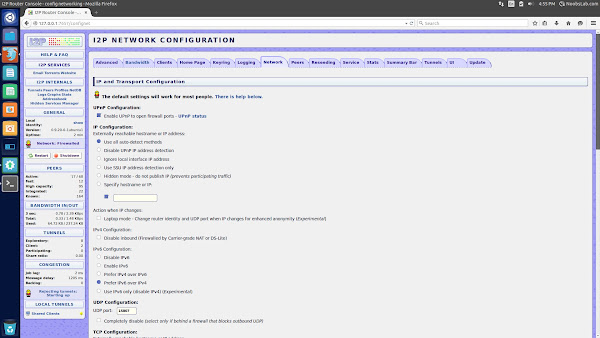The I2P stands for "Invisible Internet Project", it is a computer network layer that allows applications to send messages to each other pseudonymously and securely. Uses include anonymous Web surfing, chatting, blogging and file transfers. I2P is an anonymous network, exposing a simple layer that applications can use to anonymously and securely send messages to each other. The network itself is strictly message based, but there is a library available to allow reliable streaming communication on top of it. I2P protects your communication from dragnet surveillance and monitoring by third parties such as ISPs. This is similar to proxy apps like Tor. But I2P is not a proxy - it is an ecosystem. All communication is end to end encrypted (in total there are four layers of encryption used when sending a message), and even the end points ("destinations") are cryptographic identifiers (essentially a pair of public keys).
I2P is a separate anonymizing network inside the Internet. It offers a simple layer that identity-sensitive applications can use to securely communicate. All data is wrapped with several layers of encryption, and the network is both distributed and dynamic, with no trusted parties.
To anonymize the messages sent, each client application has their I2P "router" build a few inbound and outbound "tunnels" - a sequence of peers that pass messages in one direction (to and from the client, respectively). In turn, when a client wants to send a message to another client, the client passes that message out one of their outbound tunnels targeting one of the other client's inbound tunnels, eventually reaching the destination. Every participant in the network chooses the length of these tunnels, and in doing so, makes a tradeoff between anonymity, latency, and throughput according to their own needs. The result is that the number of peers relaying each end to end message is the absolute minimum necessary to meet both the sender's and the receiver's threat model. More details can be found here how i2p works.
Once connection successfully established, on the left pane when you will see "Network OK"
Available for Ubuntu 15.04 Vivid/14.10 Utopic/14.04 Trusty/12.04 Precise/Linux Mint 17.x/17/13/and other Ubuntu derivatives
To install I2P in Ubuntu/Linux Mint open Terminal (Press Ctrl+Alt+T) and copy the following commands in the Terminal:
After installation run I2P using following command:
If web browser doesn't open after running above command then simply use this address in your browser http://localhost:7657
What do you say about i2p service?