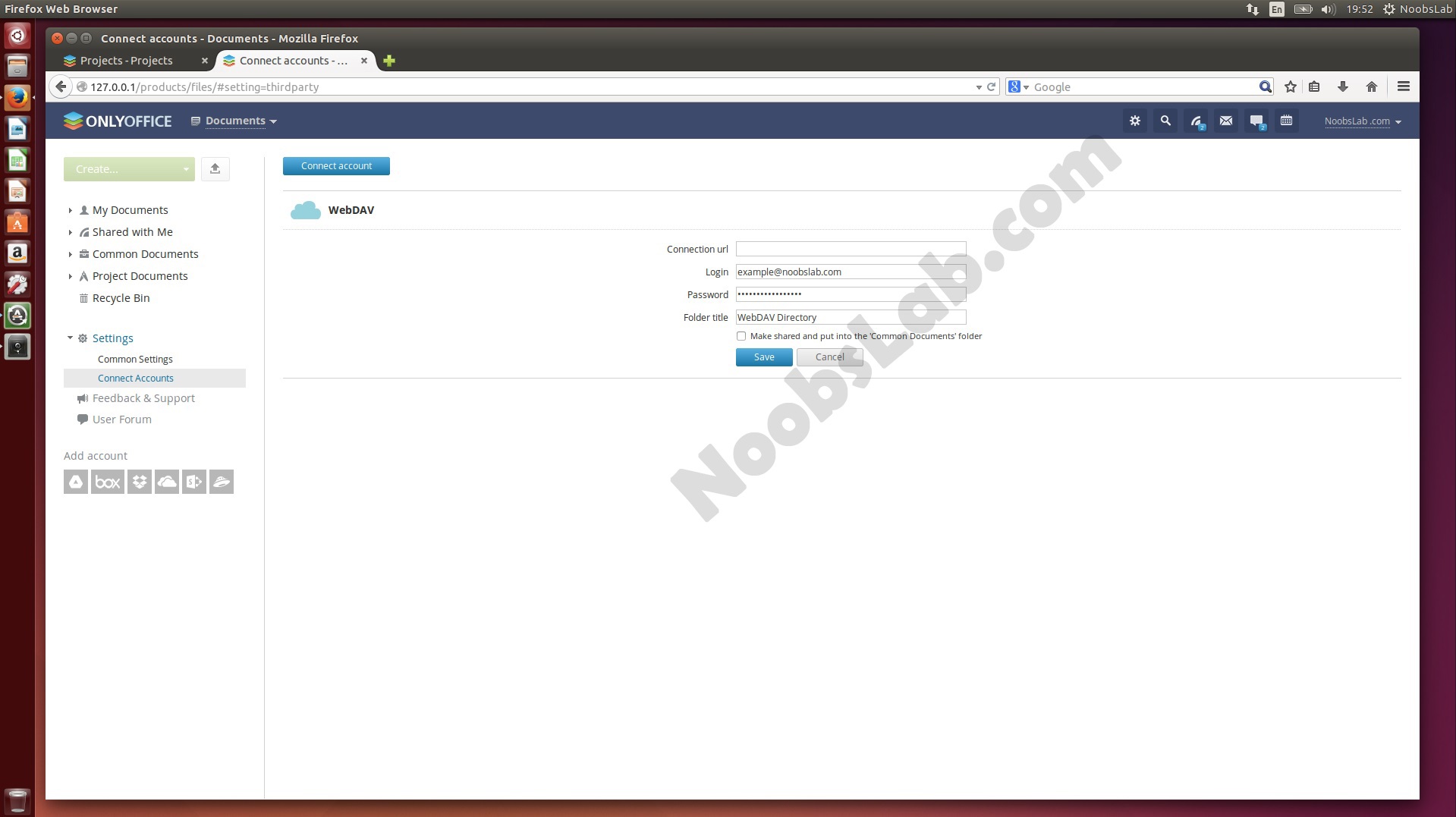Nowadays company employees are often dispersed across the globe and collaboration tools turn out to be of current importance in achieving shared goals. OnlyOffice is a platform for small and medium business that enables teams to manage projects, customer relations and documents in one place. Linux users can take advantage of open source version and start to collaborate on projects hosted safely on their own servers. ONLYOFFICE is a cloud business service that enables you to manage projects, customer relations and documents in one place.
OnlyOffice online editor include:
Document Editor: Document Editor is an online application that lets you look through and edit documents directly on your portal. Using Document Editor, you can perform various editing operations like in any desktop editor, print the edited documents keeping all the formatting details or download them onto your computer hard disk drive as PDF, TXT, DOCX, DOC, ODT, RTF, HTML, or EPUB files.
Spreadsheet Editor: Spreadsheet Editor is an online application that lets you edit your spreadsheets directly on the portal. Using Spreadsheet Editor, you can perform various editing operations like in any desktop editor, print the edited spreadsheets keeping all the formatting details or download them onto your computer hard disk drive as XLS, XLSX, ODS, CSV, or HTML file.
Presentation Editor: Presentation Editor is an online application that lets you look through and edit presentations directly on your portal. Using Presentation Editor, you can perform various editing operations like in any desktop editor, print the edited presentations keeping all the formatting details or download them onto your computer hard disk drive as PDF or PPTX files.
System Requirements
- RAM: 2 GB or more
- Swap file: at least 2 GB
- HDD: at least 2 GB of free space
- Distributive: Red Hat, CentOS or other compatible distributive, Debian, Ubuntu or other related distributions
- mono: version 3.2 or later
- MySQL: version 5.6 or later
- nginx
Tracking tasks and controlling team performance with a wide array of options on task and time management via Project management module
Visualizing projects progress/updating the scheduled events, deadlines through Gantt Chart
Sharing documents/integrating with cloud storage such as Box, Sharepoint, OwnCloud using Document management module
Managing clients database, tracking deal opportunities and creating invoices through CRM and Invoicing system
Collecting, processing and storing all correspondence in one place, connecting all email accounts through Mail Aggregator.
Install OnlyOffice in Debian/Ubuntu/Linux Mint open Terminal (Press Ctrl+Alt+T) and copy the following commands in the terminal:
After installation you can access OnlyOffice via http://127.0.0.1 or localhost.
Install OnlyOffice in Red Hat/CentOS and other Derivatives open Terminal (Press Ctrl+Alt+T) and copy the following commands in the terminal:
Now create /etc/yum.repos.d/nginx.repo file with the following contents (Checkout nginx install instructions):
[nginx] name=nginx repo baseurl=http://nginx.org/packages/centos/$releasever/$basearch/ gpgcheck=0 enabled=1
Finally enter this command to install OnlyOffice:
Configure OnlyOffice:
Before you start ONLYOFFICE for the first time it is necessary to create the database and configure connection to it. To do that run the /var/www/onlyoffice/configure.sh configuration script. This script will interactively ask you to enter the MySQL connection parameters, create the database, update configuration files and run all services. (The script does not create users for the database and does not change passwords for existing users.)
If you encounter any problem, checkout onlyoffice developer forum for help.
That's it