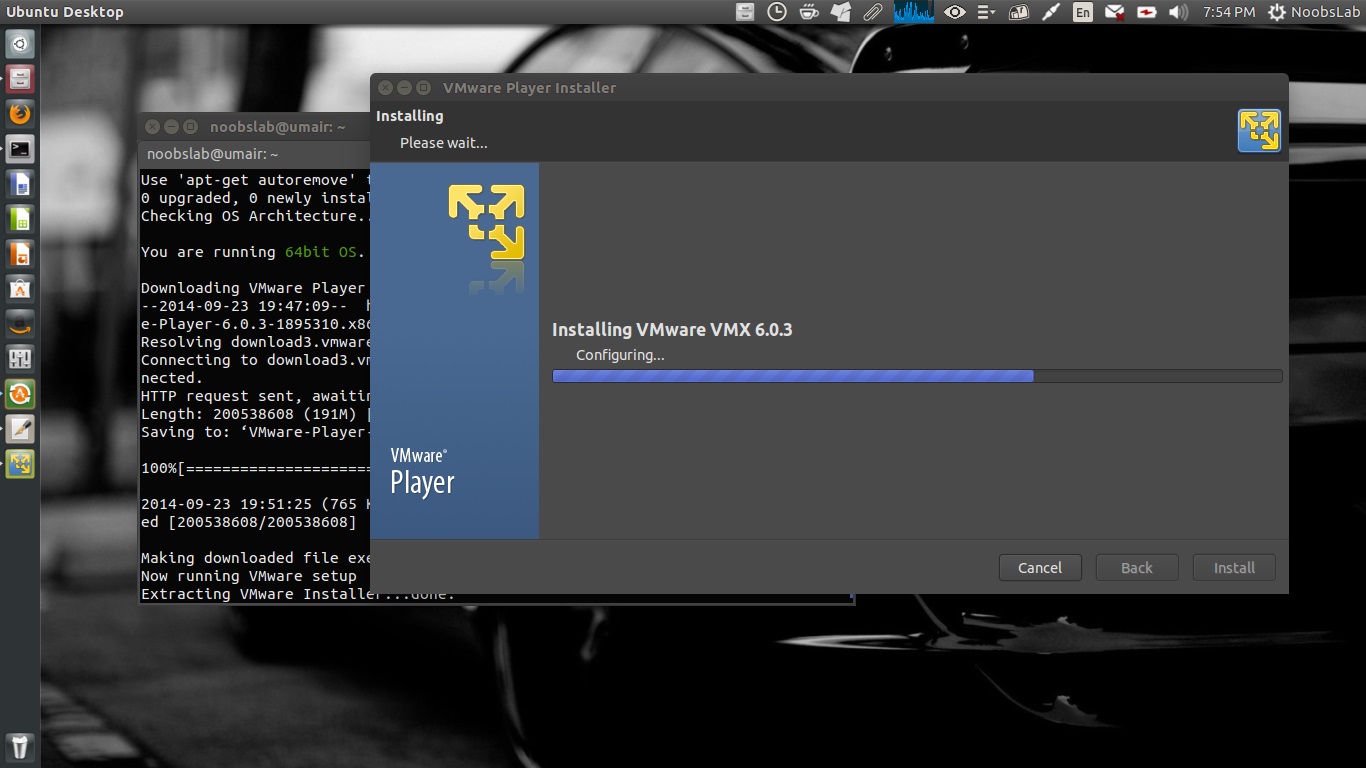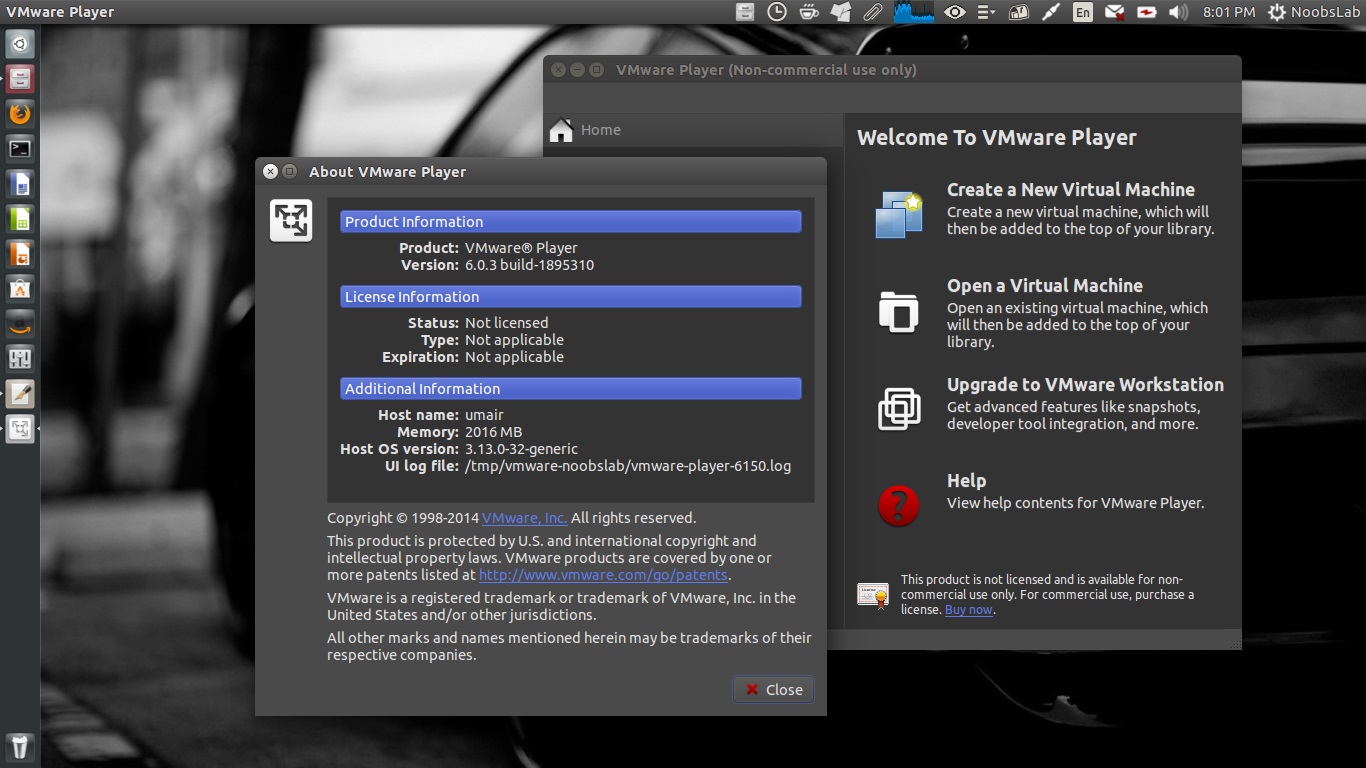VMware claims the Player offers better graphics, faster performance, and tighter integration than any other solution for virtualization.
Features:
- Can run multiple operating systems on a single PC
- Share data with host system & virtual machine
- 32bit & 64bit virtual machines support
- Leverage 2-way Virtual SMP
- Use 3rd-party virtual machines and images
- Broad host and guest operating system support
- Support for USB devices
- Gain easy access to virtual machines via intuitive home page interface
I wrote a script to automate the installation, you just need to enter three commands and just few clicks to get it install. Also keep in mind that always read a script before executing in your system.
To install VMware Player in Debian/Ubuntu/Linux Mint/Ubuntu derivatives open Terminal (Press Ctrl+Alt+T) and copy the following commands in the Terminal:
If you want to uninstall Vmware Player from your system then enter following command in terminal: