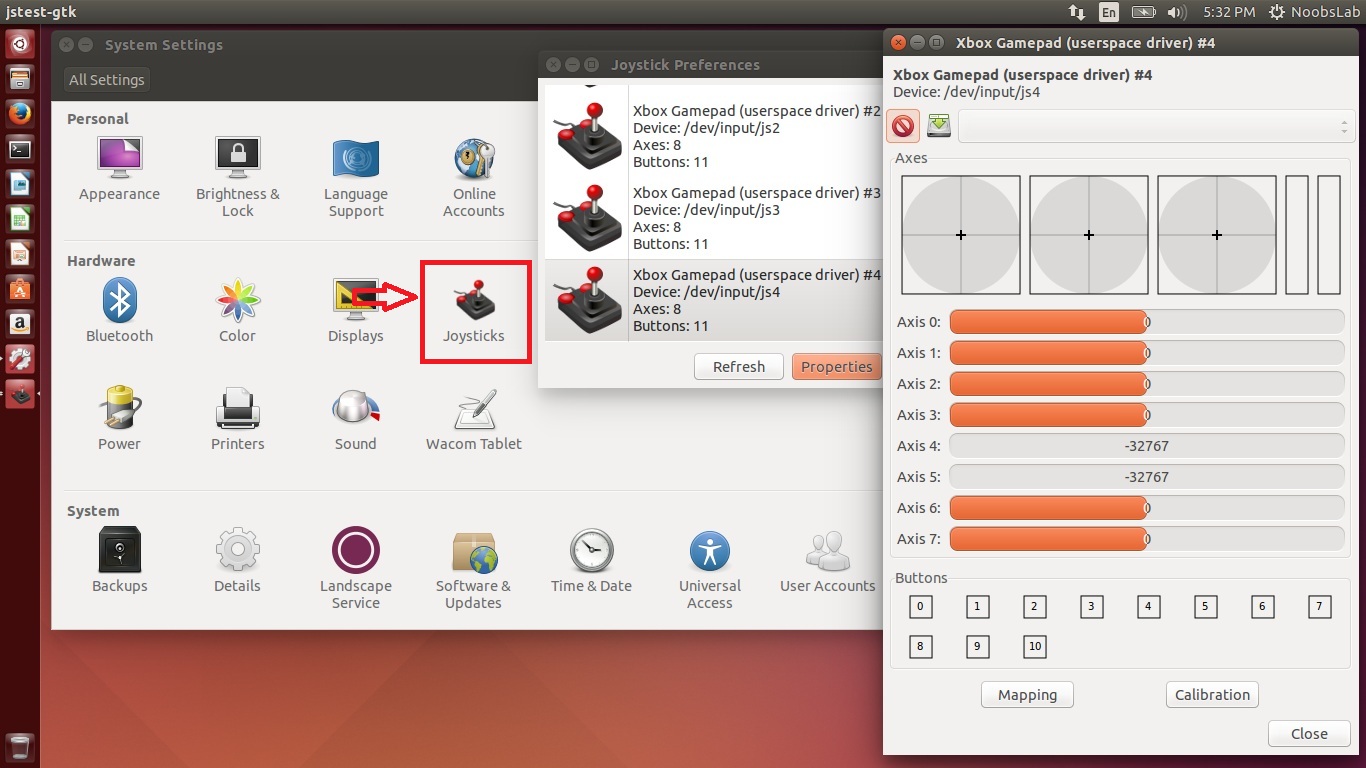Since there are many games ported and many others coming for Linux and you may also know about Valve's Steam. Most of the people use to play games using joystick, so if you have xbox controller and can't configure it on your Ubuntu/Linux Mint then here is good news for you. Now you can configure Xbox controller on Ubuntu/Linux Mint and play games.
This is a Xbox/Xbox360 gamepad driver for Linux that works in userspace. It is an alternative to the xpad kernel driver and has support for Xbox1 gamepads, Xbox360 USB gamepads and Xbox360 wireless gamepads, both first and third party. The Xbox360 guitar and some Xbox1 dancemats might work too. The Xbox 360 racing wheel is not supported, but shouldn't be to hard to add if somebody is interested.
In addition to all the Xbox related stuff, the driver also has native support for the Thrustmaster Dual Power 3 gamepad, including rumble and can be used on top of the regular Linux joystick driver.
Unlike stock xpad kernel driver, xboxdrv provides a wide variety of configuration options: it allows you to simulate keyboard and mouse events, remap buttons and axes, apply autofire, invert axis, tweak axis sensitivity, emulate throttle and rudder controls and send macros.
This package adds additional configurations over xboxdrv:
>> Available for Ubuntu 14.04 Trusty/12.04 Precise/Linux Mint 17/13/and other related Ubuntu derivatives
To install Xbox Configuration Module in Ubuntu/Linux Mint open Terminal (Press Ctrl+Alt+T) and copy the following commands in the terminal:
That's it
This is a Xbox/Xbox360 gamepad driver for Linux that works in userspace. It is an alternative to the xpad kernel driver and has support for Xbox1 gamepads, Xbox360 USB gamepads and Xbox360 wireless gamepads, both first and third party. The Xbox360 guitar and some Xbox1 dancemats might work too. The Xbox 360 racing wheel is not supported, but shouldn't be to hard to add if somebody is interested.
In addition to all the Xbox related stuff, the driver also has native support for the Thrustmaster Dual Power 3 gamepad, including rumble and can be used on top of the regular Linux joystick driver.
Unlike stock xpad kernel driver, xboxdrv provides a wide variety of configuration options: it allows you to simulate keyboard and mouse events, remap buttons and axes, apply autofire, invert axis, tweak axis sensitivity, emulate throttle and rudder controls and send macros.
This package adds additional configurations over xboxdrv:
- Clear broken configurations;
- Properly configure a upstart service;
- Manage xboxdrv service on System suspend/resume;
- Add support for user options at /etc/default/xboxdrv;
- Start with support for 4 joysticks;
- Add a "Joysticks" entry into System Settings panel;
- Easy ForceFeeback activation.
>> Available for Ubuntu 14.04 Trusty/12.04 Precise/Linux Mint 17/13/and other related Ubuntu derivatives
To install Xbox Configuration Module in Ubuntu/Linux Mint open Terminal (Press Ctrl+Alt+T) and copy the following commands in the terminal: