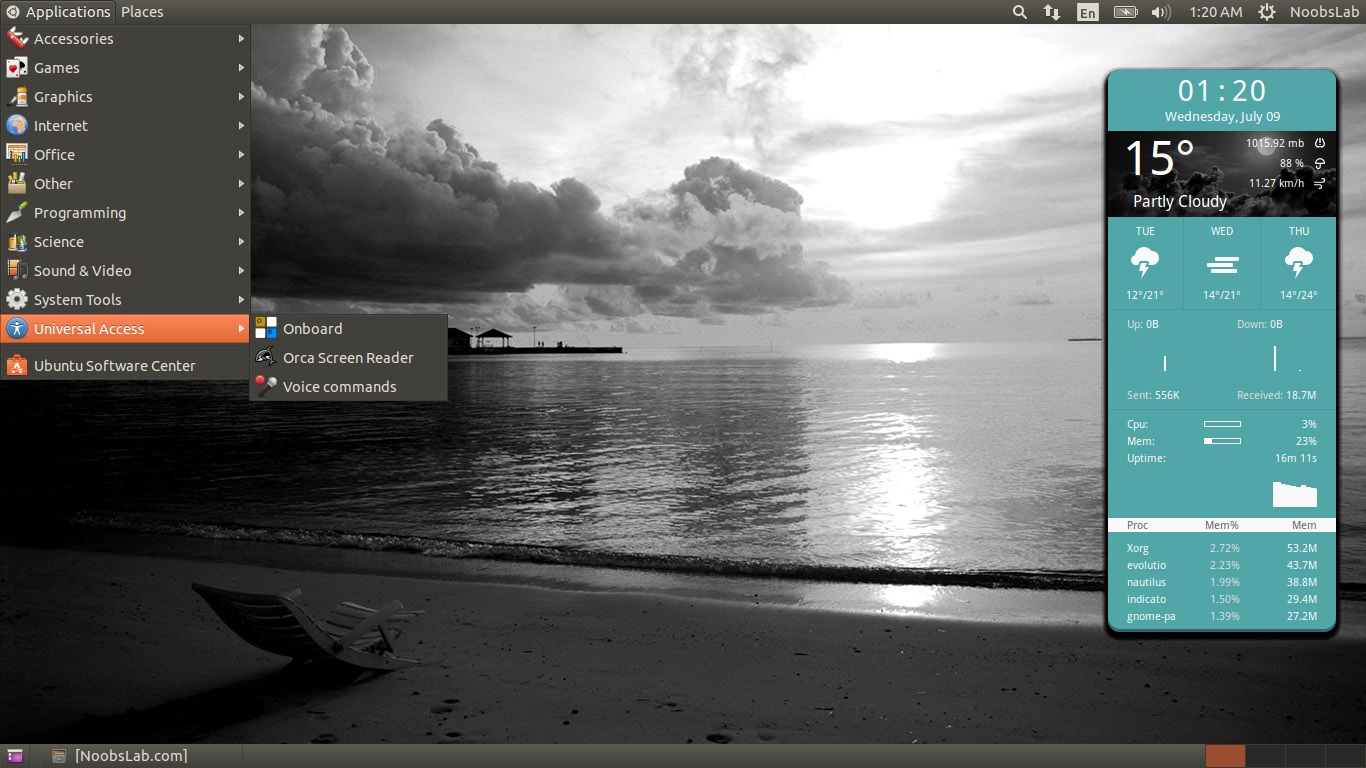Gnome Flashback (previously called GNOME fallback mode) is a session for Gnome 3 which was initially called "Gnome Fallback", and available as a stand-alone session in Debian and Ubuntu. It provides a similar user experience to the Gnome 2.x series sessions. It consists of the following components: GnomePanel, Metacity, GnomeApplets, and etc. It doesn't use 3D acceleration at all, so it's generally faster and less CPU intensive than GNOME Shell/other desktops with llvmpipe.
The GNOME Session Manager is in charge of starting the core components of the GNOME desktop, and applications that should be launched at login time. It also features a way to save and restore currently running applications. This is a transitional package to ease upgrades to gnome-session-flashback. It can be safely removed.
GNOME developer Vincent Untz has stated that, while he prefers the default interface, users who do not appreciate the Shell may be more at home in the Fallback mode. Both the GNOME Shell and the Fallback mode can also be further customized through the use of the "Gnome Tweak Tool", allowing users to regain a traditional desktop, change themes and fonts, and change various settings that are normally unavailable.
You can also subscribe to gnome desktop mailing list and discuss with active community.
To install Gnome Session Fallback in Ubuntu 14.04/Linux Mint 17 open Terminal (Press Ctrl+Alt+T) and copy the following commands in the Terminal:
That's it
The GNOME Session Manager is in charge of starting the core components of the GNOME desktop, and applications that should be launched at login time. It also features a way to save and restore currently running applications. This is a transitional package to ease upgrades to gnome-session-flashback. It can be safely removed.
GNOME developer Vincent Untz has stated that, while he prefers the default interface, users who do not appreciate the Shell may be more at home in the Fallback mode. Both the GNOME Shell and the Fallback mode can also be further customized through the use of the "Gnome Tweak Tool", allowing users to regain a traditional desktop, change themes and fonts, and change various settings that are normally unavailable.
You can also subscribe to gnome desktop mailing list and discuss with active community.
To install Gnome Session Fallback in Ubuntu 14.04/Linux Mint 17 open Terminal (Press Ctrl+Alt+T) and copy the following commands in the Terminal: