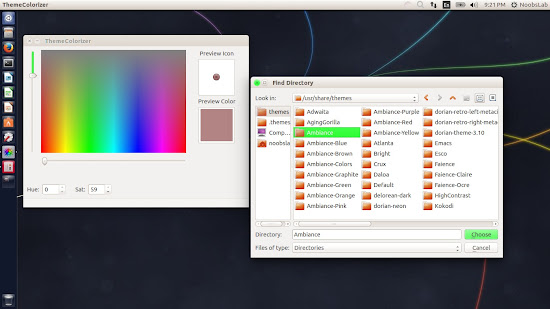ThemeColorizer is great tool to create different color variations of themes, it is free and easy to use application. By default it works with Ambiance and Radiance themes because ".tcconf" files of these themes are included with this application, for other themes you need to manually configure ".tcconf" files, they are easy to make.
In order to make variants of a theme simply open theme path select theme folder then choose color and save theme to /home/user/.themes location. Then use Unity Tweak Tool, Gnome-tweak-tool or Ubuntu-Tweak to change themes.
>> Available for Ubuntu 14.04 Trusty/14.10/13.10 Saucy/12.04 Precise/Linux Mint 17/16/13/and other Ubuntu derivatives
To install ThemeColorizer application in Ubuntu/Linux Mint open Terminal (Press Ctrl+Alt+T) and copy the following commands in the Terminal:
That's it
In order to make variants of a theme simply open theme path select theme folder then choose color and save theme to /home/user/.themes location. Then use Unity Tweak Tool, Gnome-tweak-tool or Ubuntu-Tweak to change themes.
Ambiance & Radiance Example Screenshots
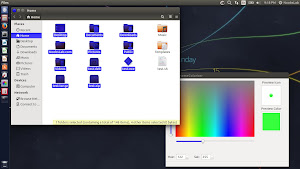 |  |
 |  |
 | 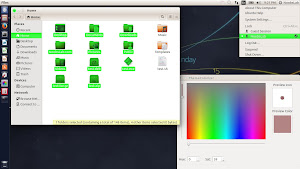 |
>> Available for Ubuntu 14.04 Trusty/14.10/13.10 Saucy/12.04 Precise/Linux Mint 17/16/13/and other Ubuntu derivatives
To install ThemeColorizer application in Ubuntu/Linux Mint open Terminal (Press Ctrl+Alt+T) and copy the following commands in the Terminal: