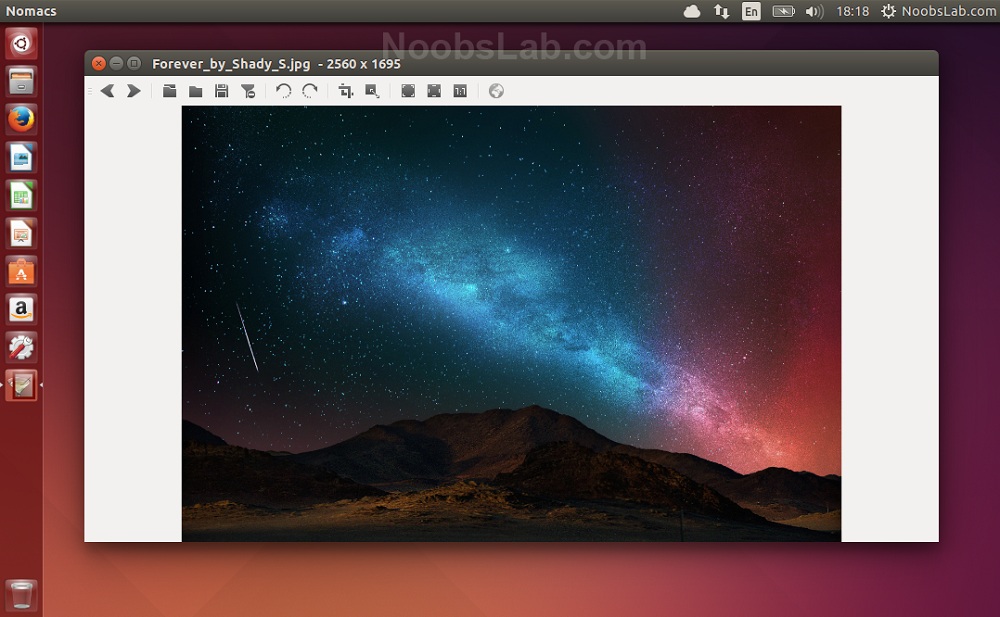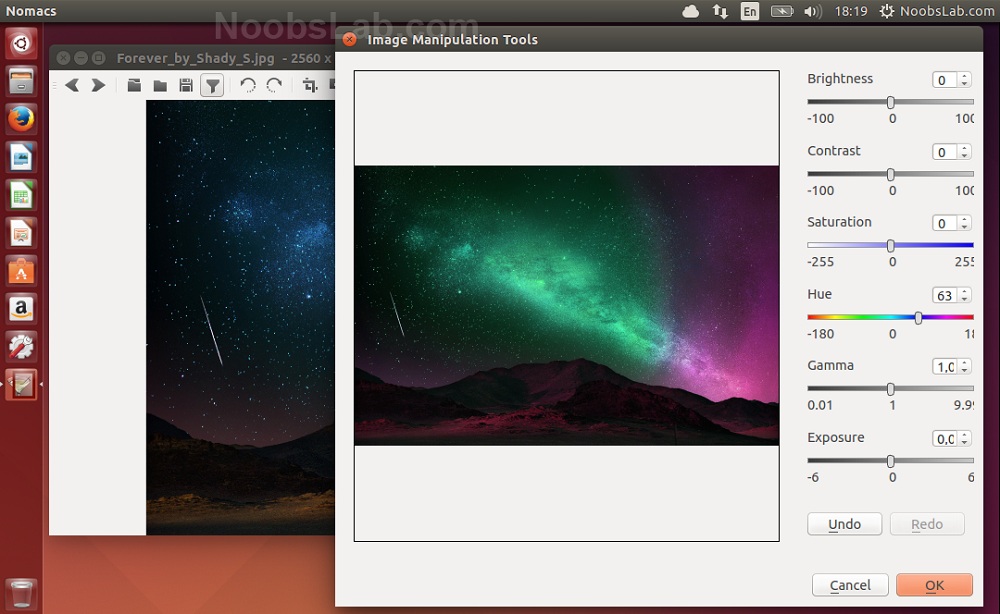Install Nomacs Image Lounge in Ubuntu 14.04 Trusty/13.10 Saucy/12.10 Quantal/12.04 Precise/Linux Mint 16/14/13/other related Ubuntu derivatives
Nomacs is a free under license GPLv3 image viewer with lot of features, it is cross-platform available for Linux, Windows and Mac. Nomacs is lightweight, convenient, fast and has ability to handle most of the common formats which also includes RAW images. Specially it offers synchronization with multiple viewers on the same computer or different computers via LAN, which makes it unique application.
It also includes other main editing features such as: crop, color correction, brightness and contrast, resize, saturation, hue, gamma, exposure, and create mosaic images from multiple pictures, etc. Additionally it allows user to compare images and spot the differences between both. Drag 'n' Drop operation is supported or you may can add images from directory or add single image and multiple images can be browsed easily.
You can also view your photos displayed in a thumbnail list or slideshow, check the metadata (e.g. model, exposure time, rating, date), show or hide the built-in histogram, perform search operations, and change your wallpaper.
Other features are synchronizing multiple instances, synchronized zooming, synchronized panning, synchronized next/previous file, overlay of two or more instance (with changing opacity), synchronize multiple instances in the LAN, images can be sent over LAN connection, etc. Further you can check documentation.
Supported formats are: PNG, JPG, JPEG, TIF, BMP, PPM, ARW, PSD, DNG, TGA, ICO, CRW, MPO, GIF, XPM, XBM, PBM, PGM, NEF, CRW, ARW, CR2, and nomacs can also display the EXIF information for each picture, where the metadata exists.
To install Nomacs in Ubuntu/Linux Mint open Terminal (Press Ctrl+Alt+T) and copy the following commands in the Terminal:
That's it
Nomacs is a free under license GPLv3 image viewer with lot of features, it is cross-platform available for Linux, Windows and Mac. Nomacs is lightweight, convenient, fast and has ability to handle most of the common formats which also includes RAW images. Specially it offers synchronization with multiple viewers on the same computer or different computers via LAN, which makes it unique application.
It also includes other main editing features such as: crop, color correction, brightness and contrast, resize, saturation, hue, gamma, exposure, and create mosaic images from multiple pictures, etc. Additionally it allows user to compare images and spot the differences between both. Drag 'n' Drop operation is supported or you may can add images from directory or add single image and multiple images can be browsed easily.
You can also view your photos displayed in a thumbnail list or slideshow, check the metadata (e.g. model, exposure time, rating, date), show or hide the built-in histogram, perform search operations, and change your wallpaper.
Other features are synchronizing multiple instances, synchronized zooming, synchronized panning, synchronized next/previous file, overlay of two or more instance (with changing opacity), synchronize multiple instances in the LAN, images can be sent over LAN connection, etc. Further you can check documentation.
Supported formats are: PNG, JPG, JPEG, TIF, BMP, PPM, ARW, PSD, DNG, TGA, ICO, CRW, MPO, GIF, XPM, XBM, PBM, PGM, NEF, CRW, ARW, CR2, and nomacs can also display the EXIF information for each picture, where the metadata exists.
To install Nomacs in Ubuntu/Linux Mint open Terminal (Press Ctrl+Alt+T) and copy the following commands in the Terminal: