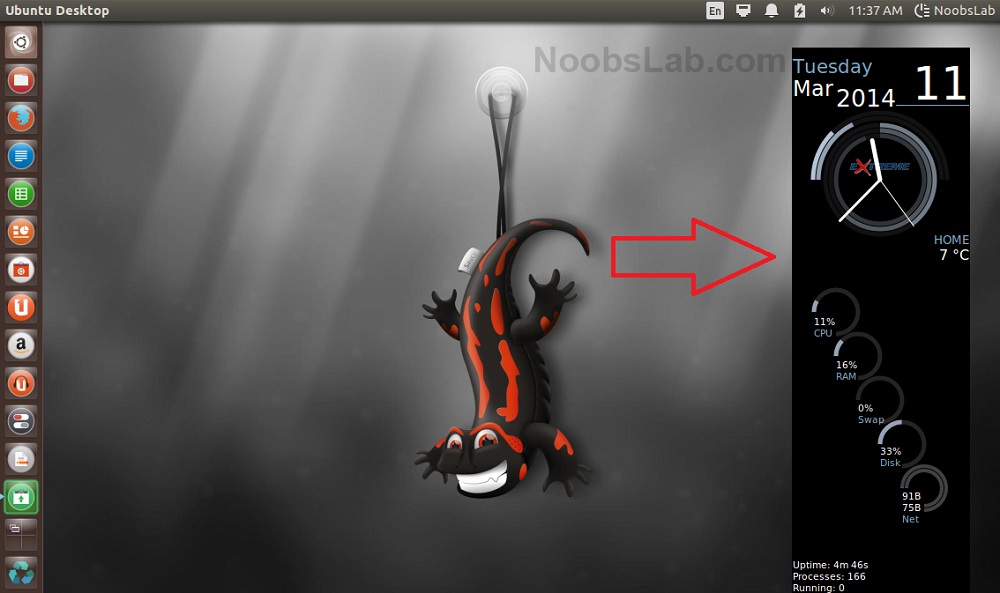Black background in conky widgets are known issue now a days, so I come up with some solutions to fix these issues. You may install the conky you love but get black shadow with conky, it is because of Compiz window decoration in Unity and other desktops who uses compiz. If you are in any other desktop and getting same shadow so there is another solution is to change conky mode within the conky script.
Solution for compiz desktops (Unity, Gnome Classic with compiz):
Install compiz setting manager with this command:
Once installation complete then open compiz setting manager from Dash/Menu or type ccsm in terminal to open it.
Go to Effects section > click on Window Decoration to get in to it
Now add this line any & !(class=Conky) in "Shadow windows" as value and in your conky script locate this line own_window_type and add this value override in front of it, so it should look like this own_window_type override. That's all you need to do then logout and login back.
And it is fixed.
Solution to shadow in other desktops:
In the conky script location this line "own_window_type", it must have some value then change its value to one of the following until it fix your conky. (Note: You cannot use all values at the same time, you need to choose one and save file then restart conky or logout+login back to see effect)
For some conky widgets (with override/conky) you may need to use following option for real transparency:
I hope it will help you guys. If you guys know any other solution then let me know.
That's it
Solution for compiz desktops (Unity, Gnome Classic with compiz):
Install compiz setting manager with this command:
Once installation complete then open compiz setting manager from Dash/Menu or type ccsm in terminal to open it.
Go to Effects section > click on Window Decoration to get in to it
Now add this line any & !(class=Conky) in "Shadow windows" as value and in your conky script locate this line own_window_type and add this value override in front of it, so it should look like this own_window_type override. That's all you need to do then logout and login back.
And it is fixed.
Solution to shadow in other desktops:
In the conky script location this line "own_window_type", it must have some value then change its value to one of the following until it fix your conky. (Note: You cannot use all values at the same time, you need to choose one and save file then restart conky or logout+login back to see effect)
- own_window_type normal
- own_window_type desktop
- own_window_type panel
- own_window_type override #it works fine under Unity/Gnome Classic/Mate/Xfce
- own_window_type conky #it works fine under Gnome Shell/Cinnamon
For some conky widgets (with override/conky) you may need to use following option for real transparency:
- own_window_argb_visual yes
I hope it will help you guys. If you guys know any other solution then let me know.
That's it